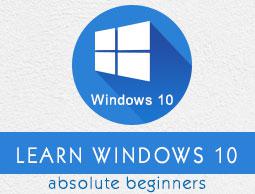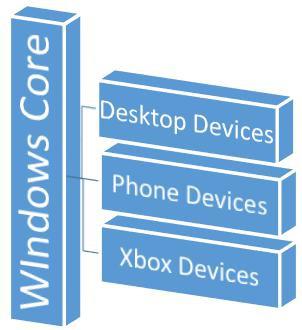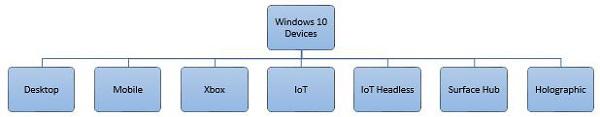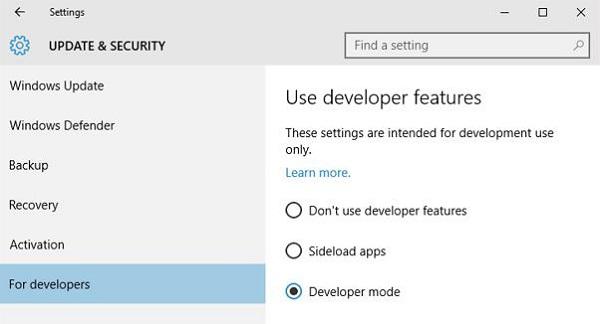Windows 10 Development - UWP
Windows Runtime (WinRT) is a platform-homogeneous application architecture, which supports development in C++/CX, C#, VB.NET and JavaScript. WinRT applications natively support both the x86 and ARM architectures. Some important features are.
It was first introduced in Windows Server 2012 in September 2012.
WinRT APIs provide access to all core platform features using JavaScript, C#, Visual Basic, and C++.
WinRT components support multiple languages and APIs such as native, managed and scripting languages.
Universal Windows Platform (UWP)
A Universal Windows app is built upon Universal Windows Platform (UWP), which was first introduced in Windows 8 as the Windows Runtime. In Windows 10, Universal Windows Platform (UWP) was introduced, which further advances the Windows Runtime (WinRT) model.
In Windows 8.1, WinRT, for the first time, was aligned between Windows Phone 8.1 applications and Windows 8.1 applications with the help of Universal Windows 8 apps to target both Windows phone and Windows application using a shared codebase.
Windows 10 Unified Core, which is known as Windows Core now, has reached to a point where UWP, now, provides a common app platform available on every device that runs on Windows 10.
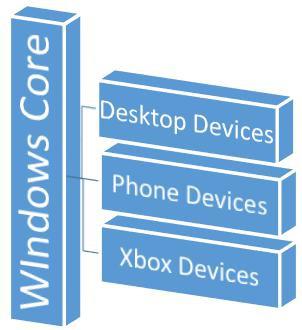
Devices Supported by Windows 10
Windows 8.1 and Windows Phone 8.1 apps target an OS; either Windows or Windows Phone. Windows 10 applications do not target an OS but they target one or more device families.
Device families have their own APIs as well, which add functionality for that particular device family. You can easily determine all the devices, within a device family, on which your applications can be installed and run from the Windows Store. Here is the hierarchical representation of the device family.
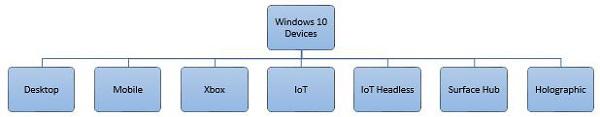
Advantages of UWP
Universal Windows Platform (UWP) provides a handful of things for developers. They are −
- One Operating System and One Unified Core for all the devices.
- One App Platform to run the applications across every family.
- One Dev Center to submit application and dashboard.
- One Store for all the devices.
Setup for UWP Development
The following steps need to be followed to start creating your own Universal Windows Platform (UWP) apps for Windows 10.
Windows 10 OS − UWP apps need the latest version of Windows to develop. You can also develop UWP applications on Windows 8.1 but there is no support for UI designer Window.
Windows 10 developer tools − In Visual studio 2015, you can design, code, test, and debug your UWP apps. You can download and install the free Microsoft Visual Studio Community 2015 from https://dev.windows.com/en-us/downloads
Enable development mode for Windows 10 −
Go to Start > Settings.
Select Update & security.
Then select "For developers".
Click on the Developer mode
For UWP apps, it is important to test your applications on devices.
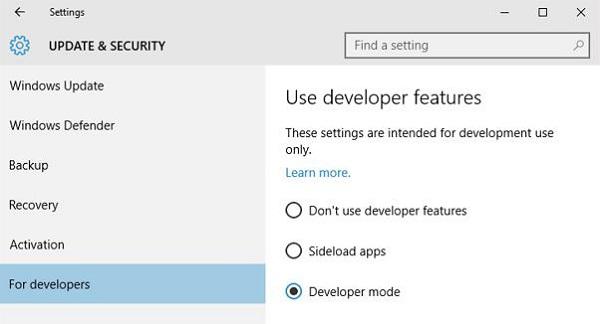
Register as an app developer − You can start developing apps, but to submit your apps to the store, you need a developer account. You can create your developer account here https://msdn.microsoft.com/enus/library/windows/apps/bg124287.aspx
After following the above steps, you are now ready to start the development of a Universal Windows Platform (UWP) application.