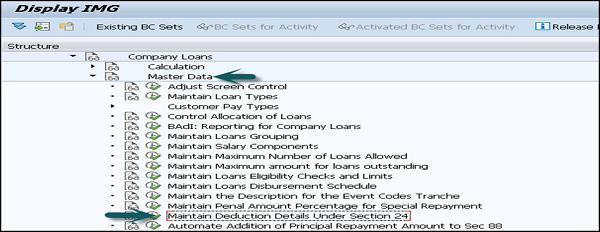SAP Payroll - Deductions
This component is used to calculate all the payments that are made to third parties and are deducted from the employee’s salary. Different types of deductions can be calculated on gross remuneration or on net remuneration.
Statutory Deductions
This involves social welfare payment and taxes.
Voluntary Deductions
This includes the payment made by an employee to any saving accounts or any voluntary insurance policy that the employer has taken for the employee. You can consider these as one time deductions and recurring deductions.
One time deductions are those which are paid by an employee once in a Financial Year. Recurring deductions are maintained in the Infotype 0014 and they are paid in a defined periodicity.
Loans
This component is used to manage the details of a loan that is provided by the company to an employee. This can include – house loan, car loan, personal loan, etc. An interest amount is charged which is lower than the normal interest rate in the market and the employee salary is considered as a security for this loan.
In a SAP system, you can select between different loan categories and different repayment types −
- Installment Loan
- Annuity Loan
The loan data is maintained in Infotype 0045 and you can get the following details while processing the payroll −
- Loan Repayment
- Loan Interest Calculation
- Imputed income taxation
Loans Infotype 0045 − as you enter the information on a company loan, it can contain loan approval date, loan amount, etc.
How to Identify a Loan in the System?
You maintain loan type’s information in subtypes in the Loans Infotype 0045. There is a sequential number that is assigned to each loan. In a SAP system, you can use the combination of a loan type and a sequential number to uniquely identify every loan and hence this allows you to create multiple loans of the same type for an employee.
Payment Type
There are different categories of repayment types that can be used and differentiated as follows −
Payment is made to the borrower or a repayment to the employer.
Payment is made directly by check or a bank transfer is made or is processed during the employee payroll run.
You can use the payment types that are defined in a SAP system or you can also define under SPRO → IMG → Payroll → Payroll India → Company Loans → Master Data → Customer Payment Types.

| Outgoing payment to third-party |
you do not want to pay out the loan to the employee, you want pay it to a third person instead. |
An employee receives a building loan to build a house. You do not pay the loan to the employee, but to the contractor who builds the house. |
| Loan payment (payroll) |
You want to pay the employee the total approved amount of the loan or part of this together with his/her pay. |
|
| Loan payment (external) |
You want to pay the employee the total approved amount of the loan or part of this by check or bank transfer |
|
| Loan remission |
An employee cannot repay his/her loan or you want to release him/her from the remaining debt |
You can only close a loan in the system when the remaining loan amount has either been repaid by the borrower or remitted by the lender |
| Fees |
You want to demand fees from your employee for granting the loan |
|
| Total repayment |
The employee repays the total outstanding amount of the loan by check or bank transfer |
|
| Special repayment (payroll) |
The employee makes an unscheduled repayment that should be withheld from his/her pay. |
|
| Special repayment (external) |
The employee makes an unscheduled repayment by check or bank transfer. |
|
| Loan balance transfer |
You want to transfer company loans from a legacy system. |
You can also use the payment type Loan payment (external) for transfering loans from legacy systems. |
Loans Enhancement - India
This section describes the Loan enhancement customization available in the SAP system for payroll India. You can make the following configuration for the company loans in India −
To maintain Loan grouping, go to SPRO → IMG → Payroll → Payroll India → Company Loans → Master data → Maintain Loan Grouping.

To define different salary components that define the salary for a loan grouping, go to SPRO → IMG → Payroll → Payroll India → Company Loans → Master Data → Maintain Salary Components.

To specify if a Loan Type is eligible for Section 24 Deduction, go to SPRO → IMG → Payroll → Payroll India → Company Loans → Master Data → Maintain Deduction Details Under Section 24.
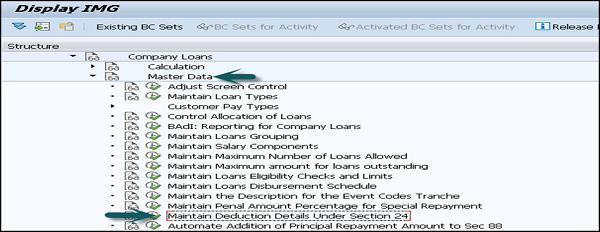
Similarly, you can create various customizations under Payroll India for processing Loan enhancement.
One Day Salary Deduction
This component is used to process the voluntary salary deduction for employees and is applicable for one or multiple days. This component calculates the employee contribution for the same amount at it was paid by the employer. This voluntary deduction normally involves payment to charitable trust, prime minister Relief fund, etc.
In the SAP system, this component is maintained in the table V_T7INO1.
Go to SPRO → IMG → Payroll → Payroll India → One day Salary deduction → Maintain Details for one day Salary deduction.


For example − Consider an employee’s details in a table view One-day salary deduction (V_T7INO1) for Pay Scale Grouping for Allowances MN01.
- Year - 2010
- Period - 01
- Calculation Indicator - Actual Salary/Calendar Days
Employer Contribution – As the employer also contributes.
You run the payroll for an employee, who belongs to a Pay Scale Grouping for Allowances MN01, in June 2010. Let the Actual Salary of the employee for June 2010 be Rs. 6000 and the calendar days KSOLL for the month June = 30.
One-day salary deduction payroll function (INDSD) reads the table view one-day salary deduction (V_T7INO1) for the Pay Scale Grouping for Allowances MN01, and generates the following wage types −
For employee, one-day salary deduction wage type (/3OE) = Rs (6000/30) * 2 → 400.
For employer, one-day salary contribution wage type (/3OF), which is also equal to 400.