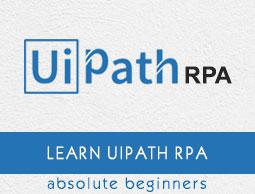UiPath - Basics
The previous chapters gave us an idea about what RPA is all about. We have also seen some basic concepts about RPA implementation. This chapter will explain key basics of UiPath and the related concepts.
Introduction
Many enterprises are adopting digital methods for their operation because they understood that future lies in routine operation being fully automated. Speed of execution and accuracy are the two biggest advantages of digitization. On the other side, right tool and skilled manpower are the two biggest challenges of digitization. That is why industry was looking for a fast and reliable solution which they got in the form of RPA tool named UiPath.
What is UiPath?
UiPath is a Robotic process automation tool used for Windows desktop automation. It is founded in the year 2005 by the Romanian entrepreneurs Daniel Dines and Marius Tirca. It is used to automate boring repetitive tasks. It also eliminates the human intervention. With drag and drop functionality for all activities, it is the simplest RPA tool.
Why UiPath?
There are lots of tools for robotic process automation, however UiPath is the most popular among them. Following are some of the features of UiPath that makes it attractive for RPA −
Complete Solution
UiPath offers a complete solution with the help of three components namely UiPath Studio, UiPath Orchestrator and UiPath Robots.
Intuitive
Working with UiPath and creating robots is very instinctive because it uses drag and drop and flowchart activities. It is very easy to learn too.
Extensive Activity Library
UiPath is having an extensive activity library consisting of hundreds of pre-built, drag & drop actions.
Security
UiPath also offers high level security because we can store and encrypt the credentials on the centralized server.
Recording
UiPath provides the facility of recording as well. It has special recorders for desktop apps, Citrix environment and terminal emulators which makes creating automation much faster and precise.

Universal Search
It is having universal search feature which allows us to perform single search for all automation resources like libraries, activities, projects and workflows.
Powerful Debugging
UiPath offers its user a very powerful debugging which is very intuitive and flexible.
Collaboration
UiPath promotes collaboration too, as we can store, protect and share scripts in MS Team Foundation and SVN. We can also re-use the workflow.
Third-party Integration
UiPath also provide third party integration facility. We can plug in various cognitive and OCR technologies from ABBYY, IBM Watson, Google, Microsoft text analysis at the API level.
Server-Based Licensing
Uipath allows server-based licensing which makes licensing process centralized and easy to use.
Products of UiPath
UiPath platform is available with following three product suites −
UiPath Studio
With the help of UiPath studio, we can design our automation processes in a visual manner. It allows us to use recorders, drag and drop widgets to model our robotic processes.
UiPath Robot
The job of UiPath robots is to take over once you are done with the designing of processes in studio and executing all the processes with perfect accuracy.
UiPath Orchestrator
It is a browser based server application that helps us to deploy, schedule, monitor, manage robot and processes. It is a centralized platform and hence responsible for managing the robots.