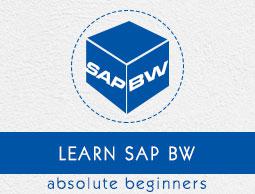SAP BW - Data Flow
In this chapter, we will discuss about data flow and data acquisition in SAP BW.
Overview of Data Flow
Data flow in data acquisition involves transformation, info package for loading to PSA, and data transfer process for distribution of data within BI. In SAP BI, you determine which data source fields are required for decision making and should be transferred.
When you activate the data source, a PSA table is generated in SAP BW and then data can be loaded.
In the transformation process, fields are determined for InfoObjects and their values. This is done by using the DTP data which is transferred from PSA to different target objects.
The transformation process involves the following different steps −
- Data Consolidation
- Data Cleansing
- Data Integration

When you move the data from one BI object to another BI object, the data is using a transformation. This transformation converts the source field in to the format of the target. Transformation is created between a source and a target system.
BI Objects − InfoSource, DataStore objects, InfoCube, InfoObjects, and InfoSet act as the source objects and these same objects serve as target objects.
A Transformation should consist of at least one transformation rule. You can use different transformation, rule types from the list of available rules and you can create simple to complex transformations.
Directly Accessing Source System Data
This allows you to access data in the BI source system directly. You can directly access the source system data in BI without extraction using Virtual Providers. These Virtual providers can be defined as InfoProviders where transactional data is not stored in the object. Virtual providers allow only read access on BI data.
There are different types of Virtual Providers that are available and can be used in various scenarios −
- VirtualProviders based on DTP
- VirtualProviders with function modules
- VirtualProviders based on BAPI’s
VirtualProviders Based on DTP
These VirtualProviders are based on the data source or an InfoProvider and they take characteristics and key figures of the source. Same extractors are used to select data in a source system as you use to replicate data into the BI system.
- When are Virtual Providers based on DTP?
- When only some amount of data is used.
- You need to access up to date data from a SAP source system.
- Only few users execute queries simultaneously on the database.
Virtual Providers based on DTP shouldn’t be used in the following conditions −
When multiple users are executing queries together.
When same data is accessed multiple times.
When a large amount of data is requested and no aggregations are available in the source system.
Creating a VirtualProvider based on DTP
To go to Administration Workbench, use RSA1

In the Modeling tab → go to Info Provider tree → In Context menu → Create Virtual Provider.

In Type Select Virtual Provider based on Data Transfer Process for direct access. You can also link a Virtual Provider to a SAP source using an InfoSource 3.x.

A Unique Source System Assignment Indicator is used to control the source system assignment. If you select this indicator, only one source system can be used in the assignment dialog. If this indicator is not checked, you can select more than one source system and a Virtual Provider can be considered as a multi-provider.

Click on Create (F5) at the bottom. You can define the virtual provider by copying objects. To Activate the Virtual Provider, click as shown in the following screenshot.

To define Transformation, right click and go to Create Transformation.

Define the Transformation rules and activate them.

The next step is to create a Data Transfer Process. Right click → Create Data Transfer Process

The default type of DTP is DTP for Direct access. You have to select the source for Virtual Provider and activate DTP.
To activate direct access, context menu → Activate Direct Access.

Select one or more Data transfer processes and activate the assignment.

Virtual Providers with BAPIs
This is used for reporting on the data in external systems and you don’t need to store transaction data in the BI system. You can connect to non-SAP systems like hierarchical databases.
When this Virtual Provider is used for reporting, it calls Virtual Provider BAPI.
Virtual Provider with Function Module
This Virtual Provider is used to display data from a non BI data source to a BI without copying the data to BI structure. The data can be local or remote. This is primarily used for SEM applications.
If you compare this with other Virtual Providers, this is more generic and offer more flexibility, however you need to put a lot of efforts in implementing this.
Enter the name of the Function Module that you want to use as data source for Virtual Providers.