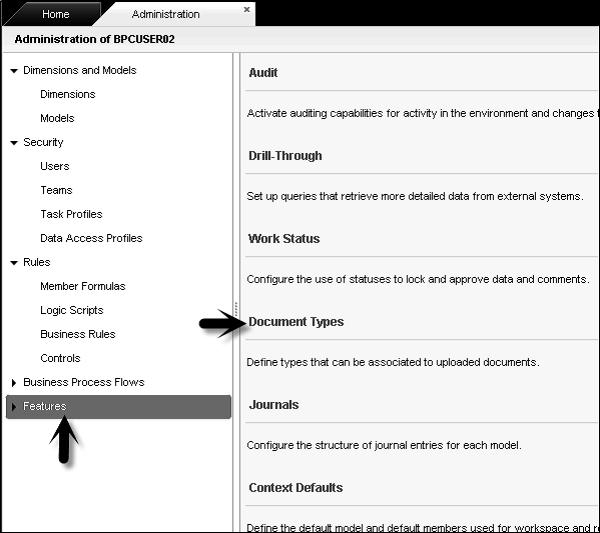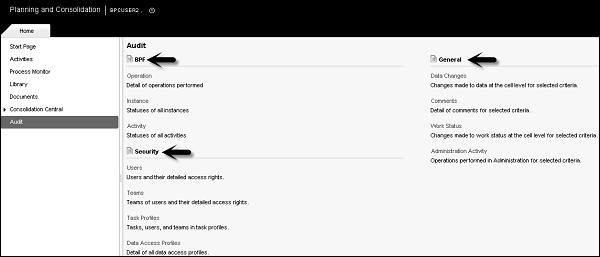SAP BPC - Essential Tools
SAP BPC also provides essential tools – Documents (repository to store files), Journals (to make adjustments to data in database), statistics, audit, etc.
Documents
This provides a central repository for storing and sharing files and web sites. There is a feature named Document View that can be used to post, share, and retrieve files or contents of a website.
Posting Files to Documents View
You can post files or URL to add to documents view. You can set the description, set access, and determine if you want to send an email notification about the document.
You can save a file to a local drive or network folder. Files with the following extension can be uploaded −
XLS, .XML, .MHT, .MHTML, .HTM, XLT, .DOC, , .HTML, .XLSX, .XLSM, .XLSB, .ZIP, .PDF, .PPTX, .PPTM, , .CDM, .TDM, .PNG, .GIF, .JPG, .CSS, .MRC, .DOT, .PPT, .POT, .POTX, .POTM, .DOCX, .DOCM, .DOTX, .DOTM
BPC Administrator can also change the environment parameters (DEFAULT_EXTENSIONS) to allow other files to be posted.
Categorization of documents, sorting, and filtering of documents is also possible based on the following elements −
- Document type and subtype
- Model context
- Access rights
- Date
To access the Document Type, go to BPC Web Portal → Administration.

On the left side of the screen, you have an option to select ‘Features’.
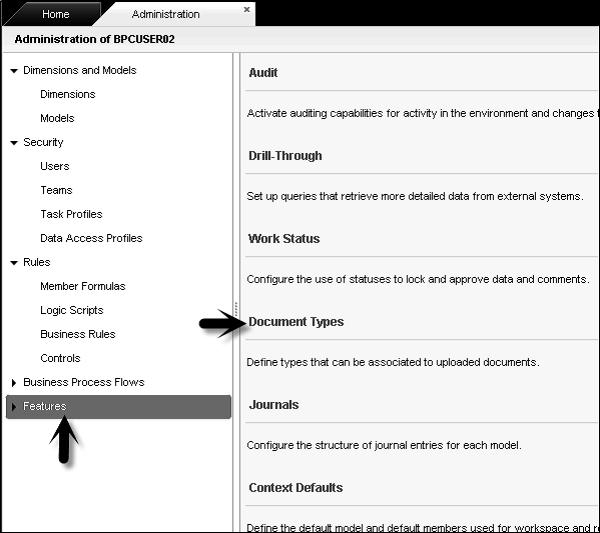
Once you expand Features, you will get an option of Document Types. You can select the document type and sub type from here and edit.

Audit
Audit function allows you to create reports that contains history of user sessions and system information. You can create Audit reports on the following topics −
Business Process Flow − You can create these reports in BPF.
Security − You can create these reports in Security.
- User
- Team
- Task Profiles
- Data Access Profiles
- BPF
General − You can create these reports under general.
- Work Status
- Administration Activities
- Comments
- Data Changes
Creating Audit Reports
Go to Business Planning and Consolidation Administration. On the left side of the screen, you have an option to create Audit reports.

Once you click on Audit tab, you will see all three reporting options.
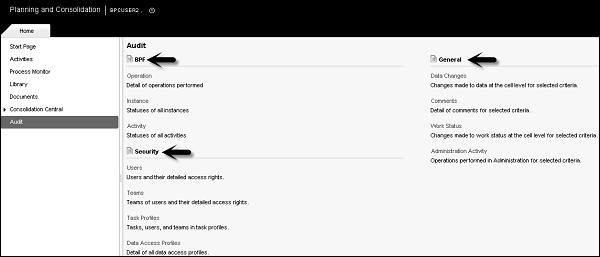
To create a report, click on any of the report type.
Select the Audit level - template, instance and Duration and click on Display.

Similarly, you can create Security and General Reports.
Journals
Journals in BPC are used to update data in database. This is normally done to post quarter end or year-end data in BPC.
Example
Suppose an administrator has uploaded a general ledger information into an application for the Area manager to review using data manager. The Area Manager can make necessary changes to the data using journal entry.
Following are the tasks that can be performed from Journal manager. If you have any open journal entry, you can perform these from Journal options.
| Task |
Navigation |
| Creating a Journal Entry |
This can be done using the Action Pane |
| Modifying a Journal Entry |
Save as option can be used to save journal entry with new ID |
| Copying a Journal Entry |
From journal list, select a journal entry and copy to confirm |
| Searching for a Journal |
Select new query from Journal Manager |
| Reopening a Journal |
Select reopen journals |
There are many more Journal entry functions that can be performed using Journal Manager or from Action Pane.
To create, edit, delete and modify Journal Parameters, go to Business Planning and Consolidation Administration → Features.

Expand the Feature tab → Select Journals.

From here, you can create new journals, delete template, journal parameters, delete journals, etc.