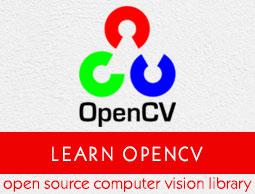OpenCV - Drawing an Ellipse
You can draw an ellipse on an image using the method rectangle() of the imgproc class. Following is the syntax of this method −
ellipse(img, box, color, thickness)
This method accepts the following parameters −
mat − A Mat object representing the image on which the Rectangle is to be drawn.
box − A RotatedRect object (The ellipse is drawn inscribed in this rectangle.)
scalar − A Scalar object representing the color of the Rectangle. (BGR)
thickness − An integer representing the thickness of the Rectangle; by default, the value of thickness is 1.
The constructor of the RotatedRect class accepts an object of the class Point, an object of the class Size, and a variable of the type double, as shown below.
RotatedRect(Point c, Size s, double a)
Example
The following program demonstrates how to draw an ellipse on an image and display it using JavaFX window.
import java.awt.image.BufferedImage;
import java.io.ByteArrayInputStream;
import java.io.InputStream;
import javax.imageio.ImageIO;
import javafx.application.Application;
import javafx.embed.swing.SwingFXUtils;
import javafx.scene.Group;
import javafx.scene.Scene;
import javafx.scene.image.ImageView;
import javafx.scene.image.WritableImage;
import javafx.stage.Stage;
import org.opencv.core.Core;
import org.opencv.core.Mat;
import org.opencv.core.MatOfByte;
import org.opencv.core.Point;
import org.opencv.core.RotatedRect;
import org.opencv.core.Scalar;
import org.opencv.core.Size;
import org.opencv.imgcodecs.Imgcodecs;
import org.opencv.imgproc.Imgproc;
public class DrawingEllipse extends Application {
Mat matrix = null;
@Override
public void start(Stage stage) throws Exception {
// Capturing the snapshot from the camera
DrawingEllipse obj = new DrawingEllipse();
WritableImage writableImage = obj.LoadImage();
// Setting the image view
ImageView imageView = new ImageView(writableImage);
// setting the fit height and width of the image view
imageView.setFitHeight(600);
imageView.setFitWidth(600);
// Setting the preserve ratio of the image view
imageView.setPreserveRatio(true);
// Creating a Group object
Group root = new Group(imageView);
// Creating a scene object
Scene scene = new Scene(root, 600, 400);
// Setting title to the Stage
stage.setTitle("Drawing Ellipse on the image");
// Adding scene to the stage
stage.setScene(scene);
// Displaying the contents of the stage
stage.show();
}
public WritableImage LoadImage() throws Exception {
// Loading the OpenCV core library
System.loadLibrary( Core.NATIVE_LIBRARY_NAME );
// Reading the Image from the file and storing it in to a Matrix object
String file ="E:/OpenCV/chap8/input.jpg";
Mat matrix = Imgcodecs.imread(file);
// Drawing an Ellipse
Imgproc.ellipse (
matrix, //Matrix obj of the image
new RotatedRect ( // RotatedRect(Point c, Size s, double a)
new Point(200, 150),
new Size(260, 180), 180
),
new Scalar(0, 0, 255), //Scalar object for color
10 //Thickness of the line
);
// Encoding the image
MatOfByte matOfByte = new MatOfByte();
Imgcodecs.imencode(".jpg", matrix, matOfByte);
// Storing the encoded Mat in a byte array
byte[] byteArray = matOfByte.toArray();
// Displaying the image
InputStream in = new ByteArrayInputStream(byteArray);
BufferedImage bufImage = ImageIO.read(in);
this.matrix = matrix;
// Creating the Writable Image
WritableImage writableImage = SwingFXUtils.toFXImage(bufImage, null);
return writableImage;
}
public static void main(String args[]) {
launch(args);
}
}
On executing the above program, you will get the following output −