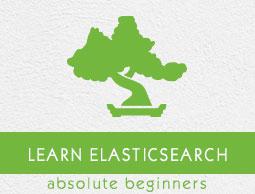Elasticsearch - Modules
Elasticsearch is composed of a number of modules, which are responsible for its functionality. These modules have two types of settings as follows −
Static Settings − These settings need to be configured in config (elasticsearch.yml) file before starting Elasticsearch. You need to update all the concern nodes in the cluster to reflect the changes by these settings.
Dynamic Settings − These settings can be set on live Elasticsearch.
We will discuss the different modules of Elasticsearch in the following sections of this chapter.
Cluster-Level Routing and Shard Allocation
Cluster level settings decide the allocation of shards to different nodes and reallocation of shards to rebalance cluster. These are the following settings to control shard allocation.
Cluster-Level Shard Allocation
| Setting |
Possible value |
Description |
| cluster.routing.allocation.enable |
| all |
This default value allows shard allocation for all kinds of shards. |
| primaries |
This allows shard allocation only for primary shards. |
| new_primaries |
This allows shard allocation only for primary shards for new indices. |
| none |
This does not allow any shard allocations. |
| cluster.routing.allocation .node_concurrent_recoveries |
Numeric value (by default 2) |
This restricts the number of concurrent shard recovery. |
| cluster.routing.allocation .node_initial_primaries_recoveries |
Numeric value (by default 4) |
This restricts the number of parallel initial primary recoveries. |
| cluster.routing.allocation .same_shard.host |
Boolean value (by default false) |
This restricts the allocation of more than one replica of the same shard in the same physical node. |
| indices.recovery.concurrent _streams |
Numeric value (by default 3) |
This controls the number of open network streams per node at the time of shard recovery from peer shards. |
| indices.recovery.concurrent _small_file_streams |
Numeric value (by default 2) |
This controls the number of open streams per node for small files having size less than 5mb at the time of shard recovery. |
| cluster.routing.rebalance.enable
|
| all |
This default value allows balancing for all kinds of shards. |
| primaries |
This allows shard balancing only for primary shards. |
| replicas |
This allows shard balancing only for replica shards. |
| none |
This does not allow any kind of shard balancing. |
| cluster.routing.allocation .allow_rebalance
|
| always |
This default value always allows rebalancing. |
| indices_primaries _active |
This allows rebalancing when all primary shards in cluster are allocated. |
| Indices_all_active |
This allows rebalancing when all the primary and replica shards are allocated. |
| cluster.routing.allocation.cluster _concurrent_rebalance |
Numeric value (by default 2) |
This restricts the number of concurrent shard balancing in cluster. |
| cluster.routing.allocation .balance.shard |
Float value (by default 0.45f) |
This defines the weight factor for shards allocated on every node. |
| cluster.routing.allocation .balance.index |
Float value (by default 0.55f) |
This defines the ratio of the number of shards per index allocated on a specific node. |
| cluster.routing.allocation .balance.threshold |
Non negative float value (by default 1.0f) |
This is the minimum optimization value of operations that should be performed. |
Disk-based Shard Allocation
| Setting |
Possible value |
Description |
| cluster.routing.allocation.disk.threshold_enabled |
Boolean value (by default true) |
This enables and disables disk allocation decider. |
| cluster.routing.allocation.disk.watermark.low |
String value(by default 85%) |
This denotes maximum usage of disk; after this point, no other shard can be allocated to that disk. |
| cluster.routing.allocation.disk.watermark.high |
String value (by default 90%) |
This denotes the maximum usage at the time of allocation; if this point is reached at the time of allocation, then Elasticsearch will allocate that shard to another disk. |
| cluster.info.update.interval |
String value (by default 30s) |
This is the interval between disk usages checkups. |
| cluster.routing.allocation.disk.include_relocations |
Boolean value (by default true) |
This decides whether to consider the shards currently being allocated, while calculating disk usage. |
Discovery
This module helps a cluster to discover and maintain the state of all the nodes in it. The
state of cluster changes when a node is added or deleted from it. The cluster name setting is used to create logical difference between different clusters. There are some modules which help you to use the APIs provided by cloud vendors and those are as given below −
- Azure discovery
- EC2 discovery
- Google compute engine discovery
- Zen discovery
Gateway
This module maintains the cluster state and the shard data across full cluster restarts. The
following are the static settings of this module −
| Setting |
Possible value |
Description |
| gateway.expected_nodes |
numeric value (by default 0) |
The number of nodes that are expected to be in the cluster for
the recovery of local shards. |
| gateway.expected_master_nodes |
numeric value (by default 0) |
The number of master nodes that are expected to be in the cluster before start recovery. |
| gateway.expected_data_nodes |
numeric value (by default 0) |
The number of data nodes expected in the cluster before start recovery. |
| gateway.recover_after_time |
String value (by default 5m) |
This is the interval between disk usages checkups. |
| cluster.routing.allocation.
disk.include_relocations |
Boolean value (by default true) |
This specifies the time for which the recovery process will wait to start regardless of the number of nodes joined in the cluster.
gateway.recover_ after_nodes
gateway.recover_after_master_nodes
gateway.recover_after_data_nodes
|
HTTP
This module manages the communication between HTTP client and Elasticsearch APIs. This module can be disabled by changing the value of http.enabled to false.
The following are the settings (configured in elasticsearch.yml) to control this module −
| S.No |
Setting & Description |
| 1 |
http.port
This is a port to access Elasticsearch and it ranges from 9200-9300. |
| 2 |
http.publish_port
This port is for http clients and is also useful in case of firewall. |
| 3 |
http.bind_host
This is a host address for http service. |
| 4 |
http.publish_host
This is a host address for http client. |
| 5 |
http.max_content_length
This is the maximum size of content in an http request. Its default value is 100mb. |
| 6 |
http.max_initial_line_length
This is the maximum size of URL and its default value is 4kb. |
| 7 |
http.max_header_size
This is the maximum http header size and its default value is 8kb. |
| 8 |
http.compression
This enables or disables support for compression and its default value is false. |
| 9 |
http.pipelinig
This enables or disables HTTP pipelining. |
| 10 |
http.pipelining.max_events
This restricts the number of events to be queued before closing an HTTP request. |
Indices
This module maintains the settings, which are set globally for every index. The following
settings are mainly related to memory usage −
Circuit Breaker
This is used for preventing operation from causing an OutOfMemroyError. The setting mainly restricts the JVM heap size. For example, indices.breaker.total.limit setting, which defaults to 70% of JVM heap.
Fielddata Cache
This is used mainly when aggregating on a field. It is recommended to have enough memory to allocate it. The amount of memory used for the field data cache can be controlled using indices.fielddata.cache.size setting.
Node Query Cache
This memory is used for caching the query results. This cache uses Least Recently Used (LRU) eviction policy. Indices.queries.cahce.size setting controls the memory size of this cache.
Indexing Buffer
This buffer stores the newly created documents in the index and flushes them when the buffer is full. Setting like indices.memory.index_buffer_size control the amount of heap allocated for this buffer.
Shard Request Cache
This cache is used to store the local search data for every shard. Cache can be enabled
during the creation of index or can be disabled by sending URL parameter.
Disable cache - ?request_cache = true
Enable cache "index.requests.cache.enable": true
Indices Recovery
It controls the resources during recovery process. The following are the settings −
| Setting |
Default value |
| indices.recovery.concurrent_streams |
3 |
| indices.recovery.concurrent_small_file_streams |
2 |
| indices.recovery.file_chunk_size |
512kb |
| indices.recovery.translog_ops |
1000 |
| indices.recovery.translog_size |
512kb |
| indices.recovery.compress |
true |
| indices.recovery.max_bytes_per_sec |
40mb |
TTL Interval
Time to Live (TTL) interval defines the time of a document, after which the document gets
deleted. The following are the dynamic settings for controlling this process −
| Setting |
Default value |
| indices.ttl.interval |
60s |
| indices.ttl.bulk_size |
1000 |
Node
Each node has an option to be data node or not. You can change this property by changing node.data setting. Setting the value as false defines that the node is not a data
node.