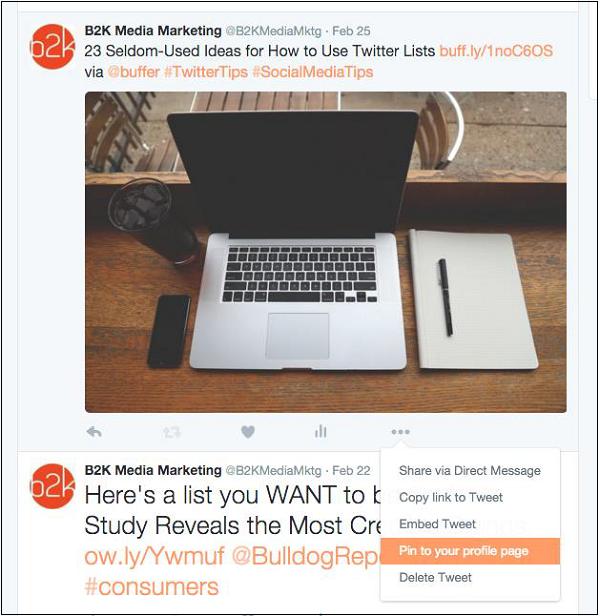Twitter Marketing - Useful Features
Twitter provides a wide range of useful features, which can be used for business marketing. In this chapter you get to understand purpose of creating multiple Twitter accounts for business, pinning on Twitter, posting links through the tweets, and the URL shorteners.
Multiple Twitter Accounts
A best practice for Twitter as a brand is maintaining one go-to Twitter account. However, some brands may need to create multiple Twitter accounts to address several geographical locations, hone in on certain business channels/departments, tweeting only to employees versus consumer.
When managing multiple Twitter accounts, we recommend using Hootsuite to post and monitor Twitter activity. This free web based product lets you schedule your Twitter posts ahead of time or Tweet live (attach a URL and a photo as well), monitor the stream of those you are following, as well as monitor specific hashtags, keywords, and handles.
Tweet Pinning
Twitter lets you "Pin" a Tweet that stays at the top of your stream. When people visit your profile, they see the pinned Tweet first.
Pinning a Tweet on Twitter
Visit your Twitter profile page.
Find a Tweet you want to pin.
Click on the three-dot icon that appears at the bottom of the Tweet next to the favorites count.
From the drop-down menu, select Pin to your profile page.
When you refresh the page, your pinned Tweet should appear at the top, above your most recent Tweets.
Unpinning a Tweet on Twitter
To unpin the Tweet, you can click on the same three-dot icon and choose Unpin or you can pin a new Tweet, replacing the previously pinned Tweet.
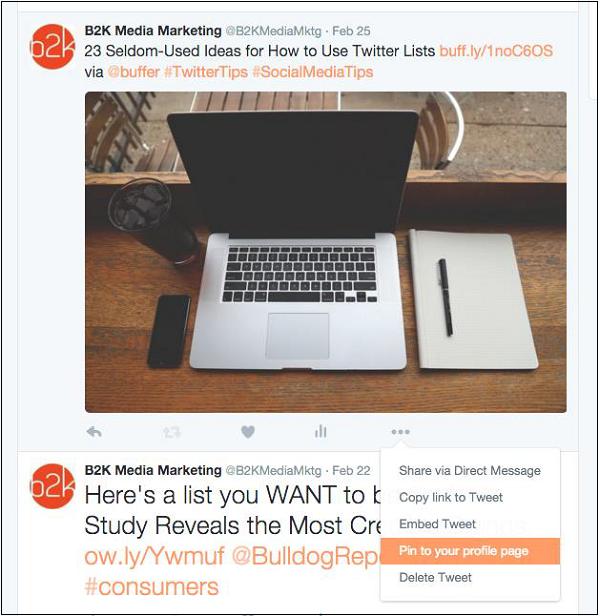
Pinned Tweets cannot be seen when using Twitter on mobile phones.
URL Shorteners in Twitter
Links shared on Twitter, including links shared in Direct Messages, will automatically be processed and shortened to an http://t.co link.
Shortened links allow you to share long URLs in a Tweet while maintaining the maximum number of characters for your message. By creating this unique link for twitter, you can measures information such as how many times a link has been clicked, an important quality signal in determining how relevant and interesting each Tweet is when compared to similar Tweets.
Unless using a third-party, all URL’s will be shortened as a t.co link. You cannot opt out of link shortening.
Posting Links in a Tweet
You can post a link in a Tweet on the Internet using Tweet Box or from your mobile device.
Tweeting a Link on Internet
A URL of any length will be altered to 23 characters, even if the link itself is less than 23 characters long. Your character count reflects this. Click on Tweet button to post your Tweet and link.
Tweeting a Link from a Mobile Device
Open your preferred mobile app, or begin a new text message.
Type or paste the URL into your Tweet. Links will be adjusted with Twitter's link shortener wherever you post them. Some clients will adjust your character count as you compose a Tweet; some won't.
Post the Tweet.
Other popular link shorterner services include bit.ly and Google’s URL Shortener. There are also several services that allow you to create your own customizable shortened URLs which incorporate your branding.