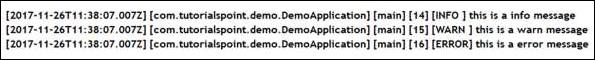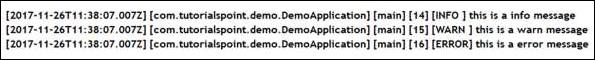Spring Boot - Logging
Spring Boot uses Apache Commons logging for all internal logging. Spring Boot’s default configurations provides a support for the use of Java Util Logging, Log4j2, and Logback. Using these, we can configure the console logging as well as file logging.
If you are using Spring Boot Starters, Logback will provide a good support for logging. Besides, Logback also provides a use of good support for Common Logging, Util Logging, Log4J, and SLF4J.
Log Format
The default Spring Boot Log format is shown in the screenshot given below.

which gives you the following information −
Date and Time that gives the date and time of the log
Log level shows INFO, ERROR or WARN
Process ID
The --- which is a separator
Thread name is enclosed within the square brackets []
Logger Name that shows the Source class name
The Log message
Console Log Output
The default log messages will print to the console window. By default, “INFO”, “ERROR” and “WARN” log messages will print in the log file.
If you have to enable the debug level log, add the debug flag on starting your application using the command shown below −
java –jar demo.jar --debug
You can also add the debug mode to your application.properties file as shown here −
debug = true
File Log Output
By default, all logs will print on the console window and not in the files. If you want to print the logs in a file, you need to set the property logging.file or logging.path in the application.properties file.
You can specify the log file path using the property shown below. Note that the log file name is spring.log.
logging.path = /var/tmp/
You can specify the own log file name using the property shown below −
logging.file = /var/tmp/mylog.log
Note − files will rotate automatically after reaching the size 10 MB.
Log Levels
Spring Boot supports all logger levels such as “TRACE”, “DEBUG”, “INFO”, “WARN”, “ERROR”, “FATAL”, “OFF”. You can define Root logger in the application.properties file as shown below −
logging.level.root = WARN
Note − Logback does not support “FATAL” level log. It is mapped to the “ERROR” level log.
Configure Logback
Logback supports XML based configuration to handle Spring Boot Log configurations. Logging configuration details are configured in logback.xml file. The logback.xml file should be placed under the classpath.
You can configure the ROOT level log in Logback.xml file using the code given below −
<?xml version = "1.0" encoding = "UTF-8"?>
<configuration>
<root level = "INFO">
</root>
</configuration>
You can configure the console appender in Logback.xml file given below.
<?xml version = "1.0" encoding = "UTF-8"?>
<configuration>
<appender name = "STDOUT" class = "ch.qos.logback.core.ConsoleAppender"></appender>
<root level = "INFO">
<appender-ref ref = "STDOUT"/>
</root>
</configuration>
You can configure the file appender in Logback.xml file using the code given below. Note that you need to specify the Log file path insider the file appender.
<?xml version = "1.0" encoding = "UTF-8"?>
<configuration>
<appender name = "FILE" class = "ch.qos.logback.core.FileAppender">
<File>/var/tmp/mylog.log</File>
</appender>
<root level = "INFO">
<appender-ref ref = "FILE"/>
</root>
</configuration>
You can define the Log pattern in logback.xml file using the code given below. You can also define the set of supported log patterns inside the console or file log appender using the code given below −
<pattern>[%d{yyyy-MM-dd'T'HH:mm:ss.sss'Z'}] [%C] [%t] [%L] [%-5p] %m%n</pattern>
The code for complete logback.xml file is given below. You have to place this in the class path.
<?xml version = "1.0" encoding = "UTF-8"?>
<configuration>
<appender name = "STDOUT" class = "ch.qos.logback.core.ConsoleAppender">
<encoder>
<pattern>[%d{yyyy-MM-dd'T'HH:mm:ss.sss'Z'}] [%C] [%t] [%L] [%-5p] %m%n</pattern>
</encoder>
</appender>
<appender name = "FILE" class = "ch.qos.logback.core.FileAppender">
<File>/var/tmp/mylog.log</File>
<encoder>
<pattern>[%d{yyyy-MM-dd'T'HH:mm:ss.sss'Z'}] [%C] [%t] [%L] [%-5p] %m%n</pattern>
</encoder>
</appender>
<root level = "INFO">
<appender-ref ref = "FILE"/>
<appender-ref ref = "STDOUT"/>
</root>
</configuration>
The code given below shows how to add the slf4j logger in Spring Boot main class file.
package com.howcodex.demo;
import org.slf4j.Logger;
import org.slf4j.LoggerFactory;
import org.springframework.boot.SpringApplication;
import org.springframework.boot.autoconfigure.SpringBootApplication;
@SpringBootApplication
public class DemoApplication {
private static final Logger logger = LoggerFactory.getLogger(DemoApplication.class);
public static void main(String[] args) {
logger.info("this is a info message");
logger.warn("this is a warn message");
logger.error("this is a error message");
SpringApplication.run(DemoApplication.class, args);
}
}
The output that you can see in the console window is shown here −

The output that you can see in the log file is shown here −