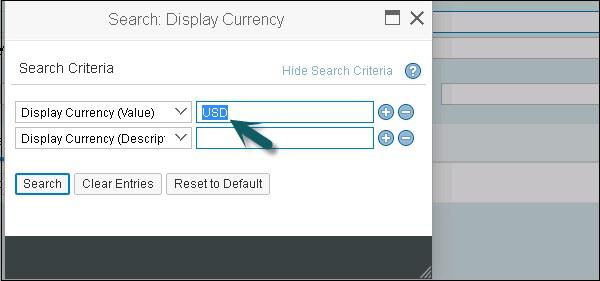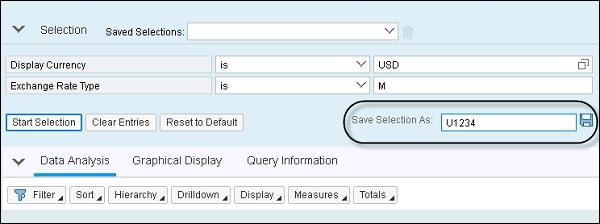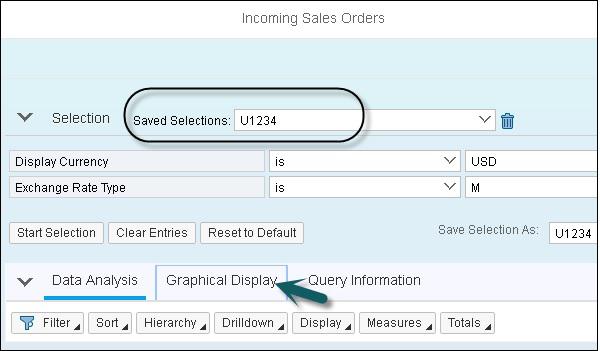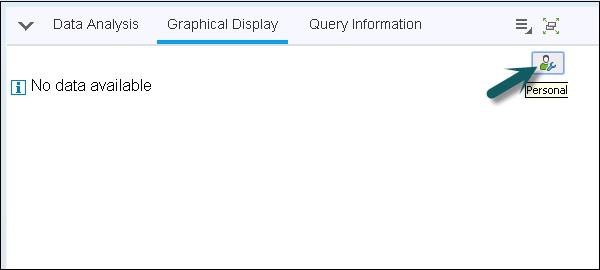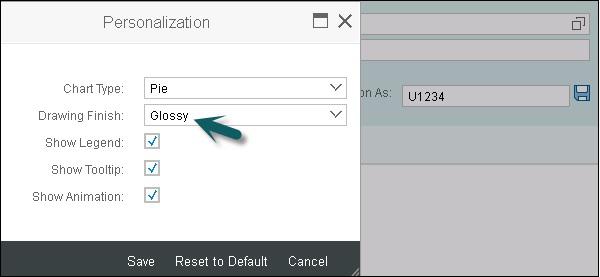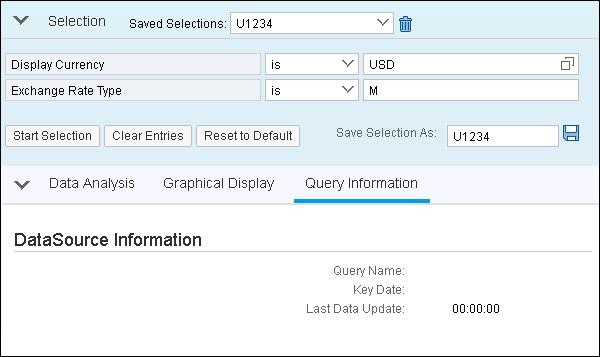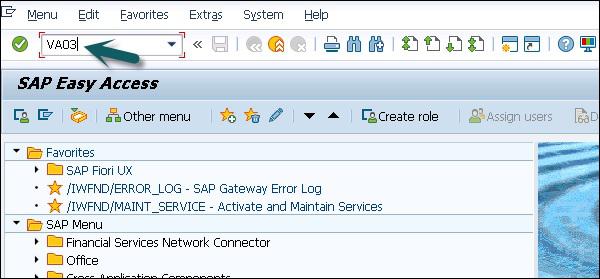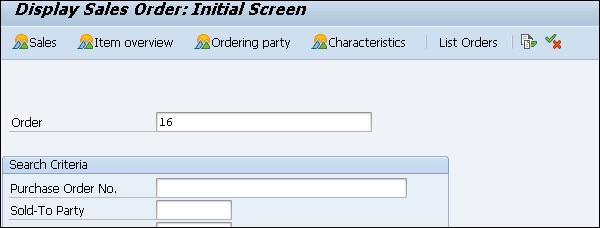SAP Simple Logistics - Quick Guide
SAP Simple Logistics - Overview
SAP Simple Logistics is also called SAP S/4 HANA Enterprise Management. It consists of all the key modules under SAP ERP Business Suite - Material Management, Supply Chain, Demand Planning, Sourcing and Procurement, Contract Management, and Manufacturing.
Following business processes can be managed using SAP S/4 HANA Enterprise Management with improved performance and efficiency for all these processes −
Inventory Management − SAP S/4 HANA Enterprise Management provides a simplified data model resulting in increased throughput and flexible analytics at the most granular level.
Procurement − With SAP S/4 HANA Enterprise Management, you can achieve increased efficiency in the Procure-To-Pay processes, new Analytical Apps and Spend KPIs, Ariba Network Integration for PO Order and IV.
Material Requirements Planning − You can perform fast MRP run, and a new working model for MRP controllers based on decision support.
Order Management & Billing − Using S/4 HANA Enterprise Management, you can perform end-to-end order-to-cash process and take action for any exceptions, information on the exceptions to resolve the issues, lower TCO due to data model simplification, support for the most recent versions of business features such as FSCM Credit Management, GTS Foreign Trade, SFIN Revenue Accounting, and new analytical capabilities.
ERP Model vs S/4 HANA Data Model
To manage large volumes of data, SAP has provided next generation Business Suite S/4 HANA, which uses computing power of HANA to process huge amounts of data at very high speed.
SAP S/4 HANA is not a successor of SAP ERP solution and represents a separate product line. SAP ERP solution is a separate product from SAP. With new S/4 HANA Data Model, you can achieve the following benefits over ERP Data Model −
In new S/4 HANA Data Model, it drops all aggregate fields and history tables (in total 24 tables).
In the new model, there is no need to perform updates on aggregation tables.
Open for new stock types.
High speed evaluations.
With the recent business development, there has been exponential growth of information - social media, big data, and mobile. In the next 2 years, there will be growth in adaption of business networks. By 2020, there will be 9 billion mobile users worldwide and this will only increase with time.
SAP S/4 HANA Business Suite ─ Key Features
Following are some of the key features of SAP S/4 HANA Business Suite −
SAP S/4 HANA is designed based on new Fiori user experience which provides a role-based integrated user experience.
S/4 HANA can be connected to different applications in real time to provide realtime data processing and analysis.
S/4 HANA runs on in-memory HANA database to provide simplifications - no indexes, no aggregates, and no redundancies.
SAP S/4 HANA provides a choice of deployment - On-Premise, Cloud, and Hybrid.
S/4 HANA provides new architecture and data models.
Customers can use the customization even after migration of the system. Migration of SAP Business Suite to S/4 HANA is done via implementation package in the form of SAP Simple Finance and Simple Logistics, and many more.
With SAP S/4HANA, SAP is providing a new product and a next generation of business applications – simple enterprise software for Big Data and is designed to help you run simple in the digital economy.

In the following image, you can see different sub-modules available with SAP S/4 HANA Business Suite.

SAP S/4 HANA Enterprise Management has been designed by reintegrating portions of SAP CRM, SRM, and SCM into this solution. SAP S/4HANA Enterprise Management is available on-premise and in the cloud. It depends on different licensing/subscription models. SAP S/4 HANA solution can be a Cloud solution or you can also implement it as On-Premise system like SAP ERP.
SAP Simple Logistics - Main Components
In today’s business, it is one of the toughest challenges to meet the inventory requirements as per customer demands. Also, with the development of new technologies, the expectations have increased.
Inventory Management
With the use of S/4 HANA, an improvement in Inventory Management is observed with the creation of one document table (MATDOC).

In the above image, you can see a simplified inventory management data model that led to the creation of Material document table MATDOC. Following changes are implemented with this approach −
- No need of saving aggregated tables, on fly aggregation
- No joining is required with merging header and item level
- Corrected Material Master Data Table
Material Valuation
In SAP S/4 HANA Enterprise Management, following material valuation methods are supported −
- Standard Price
- Moving Avg. Price
- Actual Costing
You have the clear separation of master data from transactional data. S/4HANA data model includes only 4 tables instead of multiple tables. You observe reduction of memory footprint and data footprint.
Reporting is not only based on material ledger tables and that contains data only related to material. No information is provided related to financial dimensions. The new reporting based on S/4 HANA data model includes both financial and material data.

Material Requirements Planning Run and Analysis
Using SAP S/4 HANA, material requirement planning shows an overview of the innovations with performance improvement in MRP run. All the material flow is analyzed in real time and quickly identifies any disruptions in material flow and the impact of these issues in Material Requirement Planning Analysis.
Following benefits can be achieved using the new support model −
Scenario dependent and 10 times faster.
Support for in-house production and delivery schedules.
Classic mode for capacity planning and discontinuation.
MRP run on any personal device.
Adoptable and personalization.
With SAP S/4 HANA Enterprise Management, you can use an exception-based working mode to detect issues earlier and this approach helps to improve customer satisfaction by using the Sales Order Fulfillment cockpit.
SAP Simple Logistics - Simplification Item
In SAP S/4 HANA Enterprise Management, you can create a simplification list for better management and estimation. Using the Simplification list, it defines the functional capabilities to the individual transactions.
A Simplification list contains a list of simplification items, which tells about the business and technical impact. Simplification item has a simplification category and provides information about potential impacts for the customer. Based on the Simplification Item custom code, check analysis can be executed.
In SAP S/4 HANA, there is a change in relationship between Bills of Material, Routings, and Production Version. You can combine Bills of Material and routing into one entity and hence it streamlines the revision process. In SAP ERP Business Suite, product master material number field length is 18, which has been increased to 40 characters.
Few of MRP fields have been removed like MRP view fields of item master. In ERP system, the vendor master and the customer master are commonly used; however, SAP S/4 HANA approach is based on SAP Business Partner screening to centrally manage master data for business partners, customers, and vendors. Business Partner provides a single point of entry to create, edit, and display master data for business partners, customers, and vendors.
Extended Material Number Functionality Activation
In S/4 HANA system, if you want to use a material number with 40 characters, following feature has to be activated in the system. The following settings are required −
Activation of the Extended Material Number Functionality
Navigate to SPRO → IMG → Cross Application Components → General Application Functions → Field length Extension → Activate extended fields or use Transaction: FLETS

Changing the Material Number Format
Transaction OMSL allows customer-specific settings regarding the material number field length.

You can make the settings that needs to be adapted to allow a field length of more than 18 characters or under Material Master Basic Settings.

Key Points About Simplification List
In SAP S/4 HANA, you can integrate simplification list with custom code check tool and this tool is used to pull a detailed report where custom code doesn’t meet the requirement and scope of S/4 HANA system.
Using Simplification List, you need to identify the areas for which you have to take actions and to create an overall conversion project plan.
In the simplification list, you can have a simplification item that contains categories of Information.
Simplification Categories
You can categorize simplification items into the following types −
SAP HANA In-memory Capabilities
Simplification items are configured to optimize the use of SAP HANA in-memory capabilities.
Consolidation of Existing Functionalities
The functionality which is same in core and optimized solution w.r.t business processes and user perspective remains the same.
No Functional Equivalent
SAP S/4 HANA is not a successor of SAP ERP Business suite. The functional equality may not exist for both systems. In SAP S/4 HANA system, following transactions are not available −
- FD01, FD02, FD03, FD05, FD06, FD0
- FK01, FK02, FK03, FK05, FK06, FK08
- MAP1, MAP2, MAP3
- MK01, MK02, MK03, MK05, MK06, MK12, MK18, MK19
- VAP1, VAP2, VAP3
- VD01, VD02, VD03, VD05, VD06
- XD01, XD02, XD03, XD05, XD06, XD07
- XK01, XK02, XK03, XK05, XK06, XK07
SAP Simple Logistics - Business Partner
SAP Business Partner Screening for SAP S/4 HANA is used to centrally manage master data for business partners, customers, and vendors. With the current development, it is a single point of entry to create, edit, and display master data for business partners, customers, and vendors.
You can open the user interface for SAP S/4 HANA Cloud and On-premise solution using Transaction BP.

All the transactions in Customer/Vendor in ERP Business Suite are redirected to Business Partner Transaction. The following transactions - XD01, XD02, XD03 or VD0I, VD02, VD03 or XK0I, XK02, XK03 or MK01, MK02, MK03 are not available.

When you call these transactions they are redirected to BP Transaction. In Financial Supply Chain Management, BP Transaction is not new and is used to manage credit management, collections, and other functions.
Business Partner Application allows you to create, maintain, and manage business partners. You can also use this to perform integration with other functions and data exchange.
Note − SAP Business Partner Screening for SAP S/4HANA is not mandatory for SAP Simple Finance On-premise edition 1503.
There are various search functions that you can perform to search for business partners in the standard system. Following search functions can be used in Business Partner −

You can perform the following search in Business Partner functions −
- Addresses
- BUPA_ALL_CUSTOMER
- BUPA_ALL_IDENTIFICATION_NUMBER
- BUPA_ALL_VENDOR
- External Number
- Name
- Number
- Search Term
You can select “Number” and click the Start button. You can see a list of all Business Partners in the system. The description of Business Partner is also displayed.
To open any Business Partner, you have to double-click the Business Partner number. As shown in the following screenshot, you have the option to create a Person, Group, or an Organization.

You can also maintain Relationship between objects as shown in the following screenshot.

SAP Simple Logistics - MIGO
In SAP ERP Business Suite, you have MB transactions which are used to maintain and display goods movement in the system. These MB transactions are replaced by single screen generalized transaction called MIGO.
Following points should be noted about MB transactions −
These MB transactions - MB01, MB02, MB03, MB04, MB05, MBOA, MB11, MB1A, MB1B, MB1C, MB31. MBNL, MBRL, MBSF, MBSL, MBST, and MBSU has been removed.
Transaction - MMBE_OLD has been replaced by transaction MMBE.
You can also use a Fiori App with name Stock Overflow.
Above mentioned MB transactions can’t be used in customer coding.
These transaction codes still exist in the system. However, when they are called from SAP Easy access it results in an error message.
These transactions will be discontinued soon. Hence, customer codes using these transactions should be replaced using functional module BAPI_GOODSMVT_CREATE.
Transaction Elimination/Dead Code
In SAP S/4 HANA, few of the transactions (Ex: ME21) have not been removed yet and few others are redirecting to a new transaction, VK01 is pointing to BP and MB03 is redirecting to MIGO or throwing error messages that these transactions are no longer available.
Note− Codebase for these transactions still exists in the system and has not been eliminated so you can have a dead code in my system.

You can select from the different options in the dropdown list.

Check Simplification List
To check the simplification list, login to SAP S/4 HANA Enterprise Management backend system. Run an obsolete transaction - MB1C.
You can see a message that this transaction is obsolete and see SAP Note #.

Try to run transaction MK03 – and this will display the supplier (Current). Enter the vendor and purchasing organization for all data.

You will be redirected to transaction BP, as transaction MK03 is obsolete.
Let us see how to check the mandatory production versions in the material master of your material. Navigate to SAP Menu → Logistics → Production → Master Data → Material Master → Material → MM03 Display Current.

In the next window, you have to select Material and click the Select view.

When you click Select Views, you can select MRP4 view. In the next window, enter the Plant and click the Continue button.


In the Display Material window, press the icon ProdVersions and double-click production version 0001. Find your group and group counter for routing in the area of Planning Data.

Note − ProdVersions are not required with external procurement.
SAP Simple Logistics - Fiori UX
SAP Fiori UX stands for Fiori User Experience of SAP S/4 HANA environment for end users. The term UI is different from UX in the manner that UI stands for user interface which defines the interface between the user and the device. User Experience tries to create a positive experience for the user.
SAP Fiori Launchpad is a role-based UI client to access Fiori apps side by side. SAP Fiori Launchpad contains two types of user interface clients - Enterprise Portal and NetWeaver Business Client. UI Theme Designer can be used for customization of Fiori Launchpad.
SAP Fiori Application consists of three types of apps −
- Transactional Apps
- Analytical Apps
- Fact Sheets
Transactional Apps
Transactional Apps run best on SAP HANA database but can be deployed with any database with acceptable performance. These apps allow the user to run simple SAP transactions on the mobile devices as well as desktop or laptops.
Fact Sheets
Fact sheets are used to drill the key information and contextual information in business operations. In SAP Fiori tiles, you can drill down to further details.
Fact sheets also allow you to navigate to Transactional apps to run SAP transactions. A few fact sheets also provide an integration option of geographical maps.
Fact sheets only run on SAP HANA database and require an ABAP stack. They cannot be ported to SAP HANA Live tier-2 architecture.
Analytical Apps
Analytical apps are used to provide role-based real-time information about the business operations. Analytical apps integrate the power of SAP HANA with SAP business suite. It provides real-time information from large volume of data in front-end web browser.
Using analytical apps, you can closely monitor Key Performance Indicators (KPIs). You can perform complex aggregations and calculations of your business operations and react immediately as per the changes in the market condition.
SAP Fiori Analytical apps run on SAP HANA database and use virtual data models.

In the following image, you can see SAP Fiori Launchpad with access to all the tiles.

You can also customize your SAP Fiori home page. Following options are available −
- User Preferences
- Personalize Home Page
- Open App finder
- Log Off

When you click Personalize Home Page, you can add a new group by clicking Add Group. You can also remove any existing app from Fiori Launchpad.

SAP Fiori architecture consists of the following levels −
HTML5 client which is access via web browser.
ABAP front-end server with central Ul component and SAP Fiori roles implemented.
ABAP backend system.
Database SAP HANA or any DB.
SAP Simple Logistics - Deployment Types
SAP S/4 HANA provides various deployment models such as On Premise, Cloud and Hybrid solution. When you deploy S/4 HANA system in the cloud deployment scenario, data replication is performed using the same mechanisms that is used in on-premise installations - SLT. To perform data replication via SLT, SLT portions will have to be available on both the sending (On-premise) and the receiving system (Cloud).
Non-SAP reporting and analytics and additional SAP Simple Finance or partner products need to be connected to the cloud instance or be made available within the cloud installation as required.

On-Premise Solution
In On-premise deployment model, the customer purchases software and hardware; the operations are managed by the customer itself. All the deployment, implementation and maintenance tasks are performed by the customer. Any new software extensions are handled by on-premise support team.
Cloud Solution
In this deployment, hardware and software is provided by the cloud solution provider and it is rented to the customer. The cloud service provider is responsible for performing all the updates, extensions, and new implementations.
Hybrid Solution
In this deployment scenario, some part of the software is run by the client on-premise server owned by the client, and additional solution is provided by the client provider. You need to perform an integration between on-premise and cloud environment for better service.
Types of Users in SAP S/4 HANA
You can have different user types in S/4 HANA system to meet the business requirement. In every company, you have three basic user types −
Occasional − These user types occasionally use the system and need simple and easy-to-use applications.
Expert − This user type is a fully trained SAP user who knows the system effectively and uses multiple systems and different UIs.
Developer − These users are responsible for adaption and extension of existing applications. These users have to access several applications with different user interfaces.
SAP Simple Logistics - Supply Chain Planning
In S/4 HANA system, Supply Chain Management process is divided into different steps, out of which few steps are executed by S/4 HANA components and others by SCM component. SAP S/4 HANA and SCM system is integrated together for planning and Core Interface is used for integration.
Following processes can be performed by using the components in Supply Chain Management −
- Demand Planning (DP)
- Supply Network Planning (SNP)
- Production Planning and Detailed Scheduling (PP/DS)
- Global Available-to-Promise (ATP) Check
- Transport Planning/Vehicle Scheduling (TP/VS)
Demand Planning
You can use demand planning to plan future demand for specific customers, regions, or sales organizations. Demand planning allows you to forecast future demands and you can create both quantity-based and value-based plans.
You define the planning level using characteristics in the system. All the planning data in demand planning is stored in the form of key figures and it contains a numerical value.
Using time characteristics, you can view, plan, and store the data. Historical data is imported to SAP NetWeaver BW system of SCM with the use of BW extractors.
Various mathematical methods can be used to analyze historical data for demand planning.
- Moving average
- Constant model
- Trend model
- Seasonal model
- Exponential smoothing
In analyzing historical data, you can use various constant models for products with historical data that changes little over time.
In Demand Planning, seasonal models are used for seasonal products. As per requirement, there can be different seasonal products - candles, ice creams, etc.

In the above image, you can see the demand planning process flow. The Sales Order details provide the basis for forecasting future demands. With the forecast result, the demand plan is released as Planned Independent Requirement (PIR).
Integrated Business Planning
SAP Integrated Business Planning (IBP) is a real-time integrated planning solution based on SAP HANA. It provides integrated, unified planning across sales and operation, demand and inventory with analytical dashboard for monitoring.
IBP is a new user experience which provides the following solutions −
- IBP for Sales and Operation
- IBP for Demand
- IBP for Inventory
- IBP for Supply
- IBP for Response (Planned)
To meet future demand, SAP Integrated Business Planning is powered by SAP HANA inmemory and is used to combine the capability of sales and operation, demand, supply planning, and inventory optimization.
SAP Integrated Business Planning ─ Key Features
Following are the key benefits of SAP IBF −
- End-to-end supply chain visibility
- Unified, integrated, and cross-departmental planning approach
- Simple and easy-to-use user interface
- Advanced demand sensing, analysis, and predictive forecasting
- Embedded social collaboration and MS Excel-based planning
To use SAP Integrated Business Planning, you use the following applications −
- SAP Integrated Business Planning for sales and operations
- SAP Integrated Business Planning for demand
- SAP Integrated Business Planning for response and supply
- SAP Integrated Business Planning for inventory
- SAP Supply Chain Control Tower
The features of each of these tools are available only when you have the license. Features of the IBP platform are available to all IBP applications. However to use SAP Jam, which is used for collaboration, there is a need of a separate license.
SAP Simple Logistics - Create PIR
In SAP ERP Business Suite, use T-code MD61 or go to Logistics → Production → Production Planning → Demand Management → Planned Independent Requirements → Create.
In SAP S/4 HANA system, navigate to SAP Fiori Launchpad.
Enter the user name and password for login.

In the next window, you have to enter PIR in the search option to search for apps Manage PIR. Click Manage PIR app to open this application.

This will display all apps based on Planned Independent Requirement (PIR). You can create new PIRs, display PIRs or manage the existing PIRs in the system.

In the next window, you have to enter the following details −
MRP controller for plant # as your area of responsibility.
Select your end item material and Extreme group ##.
Maintain PIRs of 50 pieces starting in the fourth week for the next 4 weeks. Click the save and draft option.
Next, open Display PIR’s app and enter material and plant #.


You can create a new PIR here or can change the existing PIR using the Display PIR tile. To display PIRs, you have to pass different parameter values.
- Planning Horizon
- MRP Area
- Selection Parameters
Once you select all the values, you can press ENTER to display the existing PIRs.
SAP Simple Logistics - MRP Procedures
In MRP Procedure, you define MRP type in material master. MRP type determines how the material is planned. MRP is performed based on the present and future sales figures, and planned and exact requirement quantities calculate net requirement calculations.
Following MRP types are available −
- Manual reorder point planning
- Automatic reorder point planning
- Forecast-based planning
- Material requirements planning with forecasts for unplanned consumption
- Master Production Scheduling (MPS)
Consumption-based planning is based on historical consumption values and either uses forecasting or statistical procedures to determine future requirements or just triggers procurement, if the material stock gets low.
For MRP material, normally high value A parts are considered, and the quantity and the desired delivery are the main interest areas. You use Consumption based planning for less critical low value parts B and C.
Manual reorder point planning is the most common type of consumption based planning and involves minimal administrative work to perform this planning. In this planning, the system sets a manually entered reorder point and at the time of planning run it only checks whether the stock has fallen below this reorder point. When the stock is less than this manually entered reorder point, the system triggers procurement to be performed for a fixed lot size.
Following MRP Procedures are supported in consumption based planning −
- Reorder Point Planning
- Forecast-Based Planning
- Time-Phased Planning
To perform MRP, you have to navigate to Logistics → Materials Management → Material Requirements Planning → MRP.

Master Production Scheduling Procedure
Master Production Scheduling component under MRP is used to flag the materials which affects the company profits and also takes the critical resources. MPS is executed in a similar manner as Material Requirement Planning.
MPS is useful to reduce the storage cost and to increase the planning stability. To work with MPS component, you require MRP components and also other components which are required in MRP run.
Single Item, Single Level Planning
Single Item, Single Level planning involves planning of only one individual material and BOM is not exploded so only the level directly below the material is planned.
To perform single item, single level planning you need to navigate to MRP run and under Planning → Single Item Single Level Planning.

This opens the first screen of single item, single level planning as shown in the above screenshot. In the next window, you have to enter the material number, for which you want to carry out single-item planning, and also the plant or planning area, in which you want to plan.
Enter the MRP Control parameters for the planning run.

If you want to save the parameters set in the initial screen, for the following planning, select Setting option at the top → Save.

Note that single item single level planning is carried out for material selected. When you select Display results before they are saved, it is possible to make changes before it is saved to the database.

SAP Simple Logistics - MRP Key Features
Material Requirement Planning defines the techniques based on master production schedule and information from inventory records to determine the requirement and scheduling of each material item. A Material Requirement Planning system helps −
To create schedules identifying specific parts required to produce end items in planning.
To define the exact number of items required.
To define the dates when orders for those materials should be released, as per lead time.
MRP run is based on Master Production Schedule (MPS) that defines the production volume of the finished products. The second input to run MRP is Bill of Materials (BOM) which is a detailed item wise requirement document.
Output of MRP Run
The result of a MRP run could be a work order to be released for in-house production of items.
The results of MRP run could be Purchase Orders, which is sent to outside suppliers.
Rescheduling Notices - issued for items that are no longer needed.
Benefits of MRP Run
Following are the benefits of MRP run −
Improved inventory planning and scheduling.
Faster response as per market changes.
Reduced inventory levels without reducing the customer service.
Increased customer satisfaction and service.
Fast performance by up to factor 10/Memory footprint reduction by factor 5
System analyzes and performs Impact Analysis of the entire material flow in real time and identifies disruptions in the material flow.
Can be run on any device.
You can perform central business functions such as procurement, in-house production, delivery schedules, configure products, etc.
You can perform MRP run for individual forecast or total forecast.

SAP Simple Logistics - Procurement Types
Procurement Type is used to determine whether a material is procured in-house or it can be procured externally, i.e. a planned order or a purchase order needs to be created. The type of procurement completely depends on the material type.
When the procurement type supports both in-house production and external procurement, material requirement planning starts with in-house production.
As per the procurement type, the master data settings and MRP parameters, the receipts (usually planned orders or purchase requisitions) are scheduled. Restrictions due to overloads are left out of consideration, the procurement type defines the type of procurement elements. Depending on the procurement, scheduling is applied.
Special Procurement Type is used to define how procurement has to be carried out. In consumption based planning, special procurement type stock transfer from plant to plant at the plant level can be defined.
Material Requirement Planning is normally performed at the plant level. You can also exclude storage location stock from the plant’s MRP run. With the use of storage location MRP, you can define the following special procurement types −
- Production in an alternative plant
- Stock transfer from an alternative plant
- External procurement
- Consignment

SAP Simple Logistics - Execute MRP Live
Material Requirement Planning defines techniques based on master production schedule and information from inventory records to determine the requirement and scheduling of each material item.
Let us see how to check the new MRP Live planning run in the SAP S/4 HANA Enterprise Management system. Navigate to SAP Fiori Launchpad −

Search for application - Display Multilevel BOM Explosion and open Fiori app.

In the next window, you have to enter the following details −
- Material Name
- Plant
- BOM application
Choose Execute (F8)

Open Fiori app Display Routing for the material and Plant.

Click Operation Overview to determine which operations (make a note of the operation numbers and descriptions) are executed at which work center.

To perform live MRP run, navigate to app Schedule MRP Runs and double-click on app to open app Schedule MRP Runs.

In the next window, Fiori app Schedule MRP Runs choose New, to create a new job. Change the description to MRP live Group.

Under scheduling options, you can add a schedule to define MRP Live run and remove the Recurrence flag. Choose OK.

Enter plant and MRP controller. Don’t change the control parameters and click the Schedule button. Next is to select app Monitor Stock / Requirements List for your material and plant to analyze your planning result.

In the next window, you have to enter your material and plant and press Enter. Note that you would also be able to access this app via /NMD04 transaction.


Operational Procurement
With the use of operational procurement, it is possible to integrate procurement process with other processes and automate other processes with the procurement process and reduce cost. It helps the organization streamline the source to contract and procure to pay processes.
Requirements Processing
Using Operational Procurement, organizations can handle variety of purchase requisition more efficiently and quickly. By displaying automatically all available sources of supply for an open purchase requisition, SAP S/4 HANA increases significantly the efficiency and speed of the source of supply assignment process.
To manage purchase requisition, search for an app Manage Purchase Requisition.

In SAP ERP system, Transaction ME57 is used to convert a purchase order to purchase requisition. With S/4 HANA sourcing and procurement, Fiori UI is provided to convert purchase requisition into purchase orders.
S/4 HANA Fiori App Manage Purchase Requisition functions
Systems propose automatically set of available sources of supply to facilitate and accelerate assignment of source of supply.
No time-consuming back and forth searching by providing dynamic and flexible search and filtering across the entire list of open purchase requisitions.
Grouping, filtering, and downloading capabilities of open purchase requisitions.
Purchase Order Processing
Using Operation Procurement, organizations simplify one-stop purchase order processing. With SAP S/4 HANA, the purchaser is supported with a variety of capabilities to speed up the processing of manually created purchase orders.


S/4 HANA Fiori App Create Purchase Order functions
Selection with dynamic filtering options.
Dynamic prefilling and provisioning of fields based on selected supplier or material type.
Efficient creation of purchase orders by selecting a previous purchase order or purchase info record as template.
Minimize errors during the change process by restricted set of available field entries.
Sequence of data section based on relevance.
Draft purchase order is created automatically when the session is lost and retrieved automatically upon returning.
Service Purchasing
Operational Procurement helps the buyer to create, change, and display service purchase orders.
Procurement Analytics
Operation Procurement supports real-time purchasing and inventory reporting.
Purchase Order Collection
With the use of operational procurement, it supports transmission of purchase order and different document using Ariba network. Following apps are available in SAP Fiori UI.

Self-Service Requisitioning
It provides employees with self-service requisition option to create, manage, and track the demands effectively and efficiently.

With SAP S/4 HANA, the operational purchaser is supported holistically across all buying activities such as processing Purchase Requisitions to find an appropriate source of supply, creating and processing Purchase Orders.
Employees are supported to search and request goods/services in a cross catalog search with a consumer-grade user experience.
SAP Simple Logistics - Invoice Management
With SAP S/4 HANA Logistics, you can perform invoice processing, accounts payable and invoice collaboration. With the use of different Invoice apps, S/4 HANA provides business users the possibility to create supplier invoices with or without referencing to a purchase order.
In addition to the Fiori Apps, GUI transactions can also be started out of the Fiori Launchpad such as Create Supplier Invoice Advanced.
Following functions are available under Invoice Management −
- Invoice Processing
- Accounts Payable
- Invoice Collaboration
With the Supplier Invoice List and the Create Supplier Invoice apps, S/4 HANA offers business users the possibility to view and directly correct inaccurate supplier invoices. Integration capabilities between the apps and object pages accelerate the completion of processing supplier invoices.

For Operational Procurement, as also for Invoice and Payables Management, new Fiori Apps are released. With the Fiori App Create Supplier Invoice, invoices can be created with or without reference to a Purchase Order.
SAP S/4 HANA Invoices Fiori App functions
The business user can directly view draft invoices coming from Ariba Network and can create the supplier invoice directly using the available data.
Reverse and release action in already created supplier invoices.
Flexible and dynamic search capabilities in Supplier Invoice List.
Integration with object pages.

With the Fiori App Supplier Invoice List, users can flexibly search for supplier invoice with the dynamic search options in the smart filter bar. The processing and updating of supplier invoices is more user-friendly and accelerated.
To increase process efficiency, supplier invoices which were sent from suppliers via the Ariba Network, show up as draft invoices in the Supplier Invoice List and can be converted into complete Supplier Invoices.


In addition to the Fiori Apps, GUI transactions can also be started out of the Fiori Launchpad such as the Create Supplier Invoice Advanced.
SAP Simple Logistics - Contract Management
Contract management is the process of managing contract creation, execution, and monitoring to maximize operational and financial performance. Organizations encounter an ever-increasing amount of pressure to reduce costs and improve organizational performance. It is essential that buyers have an effective and efficient system support for monitoring contracts.
In SAP S/4 HANA, Sourcing and Contract Management consists of the following solution capabilities: Source Assignment, Operational Contract Management.
With S/4 HANA, automated and manual processes for source assignment to operational demands are supported. You can also monitor contracts in contract work list and get instant information about consumption, status, and validity. With the use of source assignment, it covers managing supply sources such as Purchase Information Records or long-term purchasing agreements.
These sources of supply are maintained in the system and are available as a potential source of supply for open purchase requisitions and purchase orders. They can be selected manually in the source of supply assignment in Fiori apps.
For Operational Contract Management, a new Fiori app is provided.

With the new Fiori App for manage purchase contracts, the users see immediately a high contract consumption and critical status. In addition to the smart filter bar for flexible search, this app also provides quick action to directly renew (change validity end or target value) the contract while remaining in the app. The navigation to other object pages like supplier or contracts are also supported.

Apart from SAP Fiori app, you can also use contract list transactions in ERP system - ME3M.

S/4 HANA Fiori App Manage Purchase Contracts functions
- Dynamic and flexible search and filtering across the entire contract work-list
- Direct navigation to contract and supplier object pages.
- Additional information is available like status, approver, and notes
- Insight to action capabilities like renewal of contract
- Business card information of supplier
Perform Procurement Transfer Stock
To perform procurement and transfer stock, open SAP Fiori App → Manage Purchase Requisitions.

Select Filters → More Filters, enter the Material # and choose OK. Key in the material number and click the Go button.

You can view the sources in column Assigned Supplier. Select PR and click Create Purchase Order and note down the PO#.
Next, open Fiori app → My Purchasing Document Items.

In field Search, enter the material number and click Go. Select Purchase Order from the list and choose Post Goods Receipt for PO. Select storage location for goods receipt and PO item. Click the Post button.
Create a Supplier Invoice for Your PO

Enter the Transaction Invoice, key in the Invoice Date today, Company Code, and Gross Invoice Amount Select References Purchase Order. Then, key in your PO number and click Create Item.
To post invoice and generate Invoice #, click Post.

Check the Stock for Material
Start the app Stock (Single Material) in your group Materials Management & Inventory Management on the SAP Fiori Launchpad.
Enter the material number in the field Material on the top of the screen and press Enter.

You can see the stock information for material on the screen. Note down the quantities of unrestricted-use stock and blocked stock.
You can transfer the whole quantity from blocked stock to unrestricted-use stock.
SAP Simple Logistics - Manufacturing
In SAP S/4 HANA, SAP offers various functions for discrete manufacturing and batchoriented process manufacturing. This includes the components of Production Planning and Control such as process management.
You can use different production scenarios in S/4 HANA system.
Discrete and Process Manufacturing
Based on manufacturing conditions, product complexity, requirement and various other criteria, an organization can use various manufacturing types.
Discrete Manufacturing is order based using Production Order. Typical industry sectors where discrete manufacturing is used are mechanical engineering, automotive component suppliers, electronics and aerospace and consumer goods industry. In Discrete manufacturing, raw materials used to create these products are the same from the first job to the next. It is used in Production Planning where specialized products are manufactured.
Process Manufacturing is order based using the Process Order. This is suitable for chemical industry, pharmaceutical industry, food manufacturers, and semiconductor industry. This includes integrated planning of production, waste disposal, transportation of material in the same plant.
Repetitive Manufacturing
This is based on different production scenario, which is quantity and period based manufacturing process and not order based. This is typically used in manufacturing engineering, automotive manufacturing, electronic and consumer goods industry, other industry types.
In a manufacturing process, a production order is created. Following are the key steps involved in production order processing −
Status management
Scheduling
Calculation of capacity requirements
Costing
Availability checks - material, PRT, and capacity
Printing of order papers
Material staging by using reservations
Confirmation of quantities, activities, and time events (variable confirmation procedures)
Goods receipt
Period-end closing - process cost allocation, overhead rate, Work In Process (WIP) determination, variance calculation, and order settlement
Archiving and retrieval
The releasing of an order is a key milestone in processing of production order. With the release of an order, other activities are carried out such as printing order documents, withdrawing materials, etc.
In manufacturing, the status of production orders is managed and the corresponding status is set when an order is released. With the release of an order, an availability check is performed. It is possible to release a single order, all orders, or multiple orders simultaneously.
In SAP S/4 HANA Enterprise Management, it provides you with a new user experience using apps like Material Coverage, Monitor Production Orders.

Using Material Coverage apps, you can perform following functions −
- Check Material Coverage
- Monitor Material Coverage
Using Production Orders app, you can perform the following functions −

All Fiori Apps for Manufacturing

Execute Discrete Production
To execute discrete production, you have to login to SAP Fiori Launchpad of S/4 HANA Enterprise Management system.

Enter the User and Password and click the Log On button.
Select app Monitor Material Coverage in the Material & Production Planning group.

The first step in the manufacturing process is the conversion of Planned Order to a Production Order. Select a planned order to display order information on the PldOrd screen.
On the PldOrd screen, partially convert the planned order into a production order by choosing Change Order, choose Convert to Production Order and select the quantity → OK.
Release the Production Order
The next step is to release the production order. Search for SAP Fiori app → Release Production Orders.

In Fiori App, you have to ensure that the following fields are maintained −
List: Order Headers

On Selection tab −
- Material
- Production Plant
- Order Type
- Syst. Status

Next is to move to On the Mass Processing - Release tab in the Function Parameters area. Select Release control order: Order release.

In the Mass Processing - Order Headers list, select your order, open menu collective processing by selecting the small black triangle and select Execute (F8).

Display and note down the status of your production order. In the Manufacturing group, choose the application Display Production Order.

Enter your production order number and confirm your entry by pressing the ENTER key.

Check the status of your production order. Following status are possible: REL PRC MACM SETC

Next step is to execute the material staging for the production order by posting the goods issues for its components. In the Materials Management & Inventory Management group, open Post Goods Movement.

Make the following entries on the selection screen and select Enter.
First top-left frames − Goods Issue, Order
Order − your production order number
Set all the Item OK indicators for the three assemblies and click check to confirm that the document is okay.

Click the Post button at the top to finally post Goods Issue for the Production Order and note down the material document number reported by the system.
Confirm the executed operations of the production order. In the Manufacturing group, open Confirm Production Order Operation.

On the Enter Time Ticket for Production Order screen, make the following entries and confirm with Enter.
- Order − Your production order number
- Operation
Make the following entries −
- Confirm. Type: Final confirmation
- Yield: The full order quantity of your order

Choose Save to confirm the operation.

Next, check if the posting has been executed. Open the app Monitor Stock / Requirements List in the group Manufacturing.

In the next window, make the following entries and choose Enter.
Your production order is no longer displayed on the list. Instead, you can see that stock has built up.

This way you can perform discrete manufacturing in SAP S/4 HANA Enterprise Management system.
Create Business Partner
SAP Business Partner Screening for SAP S/4 HANA is used to centrally manage the master data for business partners, customers, and vendors. With the current development, it is the single point of entry to create, edit, and display master data for business partners, customers, and vendors.
Let us see how to create a new Business Partner master record for a new customer.
First, start the app Maintain Business Partner from the SAP Fiori Launchpad.

To create a new Business Partner, you need to maintain the following information in General Data tab −
- Business Partner Categorization
- Business Partner
- Grouping
- Title
- Name
- Street/House number
- Postal Code/City
- Country
- Region
- Language

- Fill the fields Business Partner and Grouping.
- On the Address tab, maintain the corresponding data.
Once you fill all the information, save your entries.

Now, maintain the Company Code Data for the new business partner using the following information −
- BP role
- Company Code
- Reconciliation Account
To enter the company code information, enter the following information −
Switch to change mode by using the respective button.
In the Change in BP role field, choose the value FI Customer.
Click the Company Code button at the top of the screen.
Enter the Company Code.
On the Customer: Account Management tab page, enter the Reconciliation Account.
Save your entries.

Maintain the Sales Area Data and use the following information −
- Choose the value Customer in the Change in BP role field.
- Enter the Sales Organization, Distribution Channel and Division.
- Confirm your entries by pressing Enter.

On the Orders tab page, maintain the fields Sales District, Currency, Price Group, and Customer Pricing Procedure.


On the Billing tab page, maintain the values for Incoterms, Inco. Location1, Terms of Payment, Account Assignment Group and Tax Classification.

Once all the information is entered, save your entries. Note that the mandatory partner functions have been filled automatically.

SAP Simple Logistics - Analyze Sales Orders
In SAP S/4 HANA Enterprise Management, you can analyze the values of Sales Order by using multidimensional reporting. To analyze the incoming sales order - On the SAP Fiori Launchpad, start the app Incoming Sales Orders with Display Currency USD.

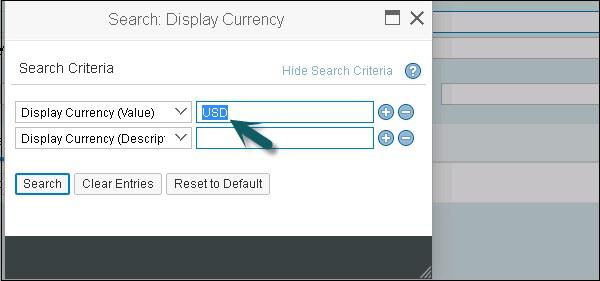
Next, save your selection. Enter the Save Selection as and click the Save button.
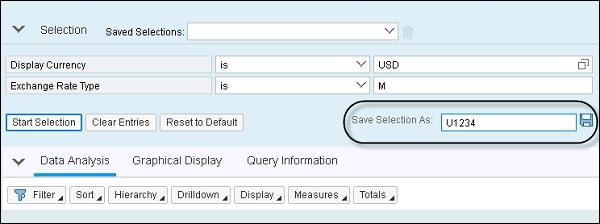
Restart the Incoming Sales Orders app and apply your saved selection. Switch to the Graphical Display
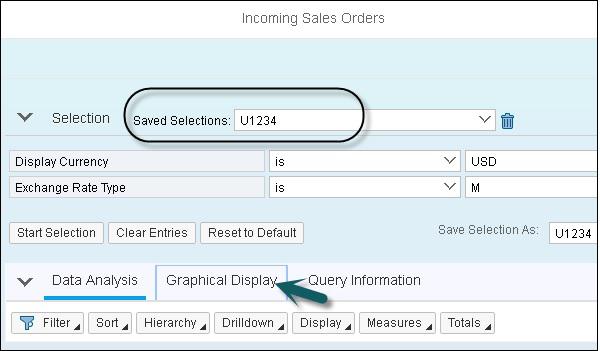
Click Personalize to use Chart Type Pie and Drawing Finish Glossy.
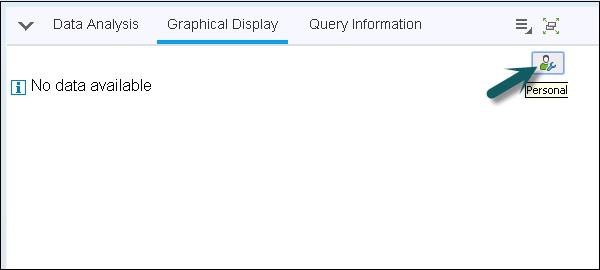
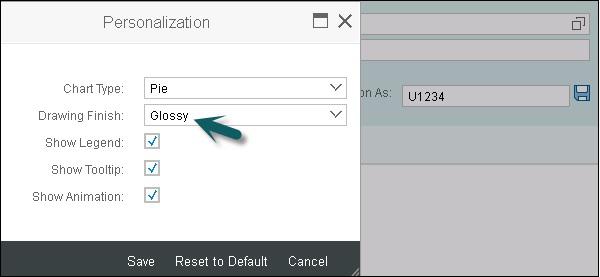
Personalize the report layout to show the Query Information in the upper section below Selection. The lower section shows two columns, the Data Analysis on the left and the Graphical Display on the right side. Test whether your personalization is available when the report is restarted. Reset the layout to default.
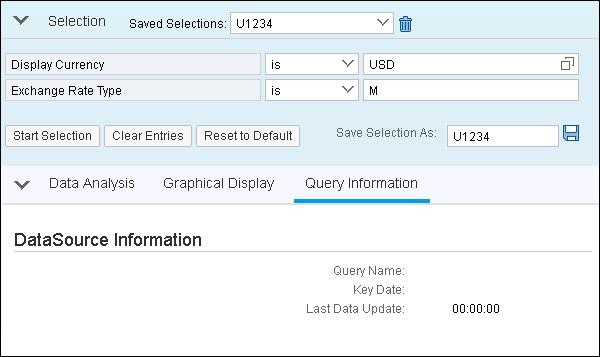
Filter one month of (Yr./Mo. of Creation) by selection in the table columns and one Sales Organization with context menu filter option Select Filter Value.
Use the context menu option Drilldown to exchange Sales Organization with Sales Orders in the rows and to delete the filter on Yr./Mo. of Creation.
You can use the Transaction VA03 to display Sales Order transaction VA03 and compare the values of the Net Amount.
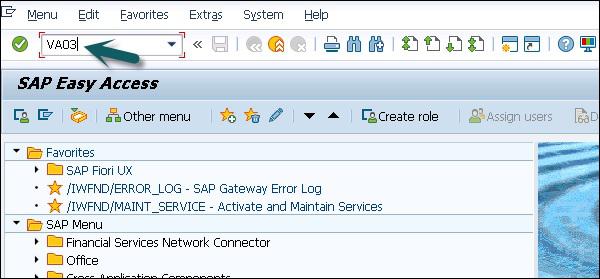
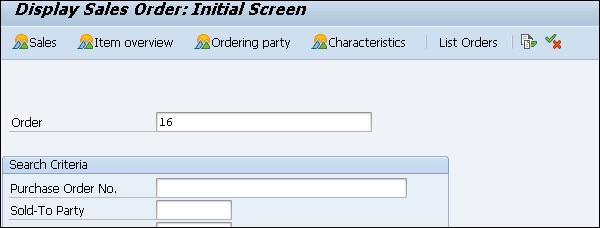
Save and open a bookmark for the report navigation state of Data Analysis and export the report to MS Excel. This is how you can analyze incoming Sales Orders.
SAP Simple Logistics - Job Responsibilities
Following are the job responsibilities of SAP S/4 HANA Functional Consultant −
Responsible for leading the successful business expansion, design, and delivery of SAP SoH and/or SAP S/4HANA solutions for Public and Private Sector clients.
Design, implement, and deploy SAP HANA solutions to achieve defined business goals. This position provides leadership and oversight of the SAP S/4HANA group within newly defined SAP Transformation Organization.
End-to-End Implementation as SAP S/4 Consultant on S4 HANA Simple Logistics including FIORI interface and customization.
Following are the desired skills of SAP S/4 HANA Functional Consultant −
Experience in SAP implementation with International/Domestic clients with Process involving Batch management, Dealer/Distributor Management, Transportation & Taxation CIN, Exports.
Experience in Simple Logistics/S4 HANA technologies and able to strategize with our clients on their HANA migration and Suite on HANA and ERP migration strategies.
Effective requirement gathering, Gap Analysis, Solution design, BBP documentation, and Sign off with Core team.
SAP S/4 HANA (v1511) and Fiori Certification is preferred.