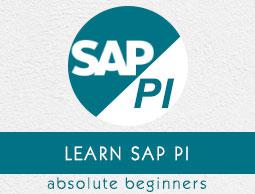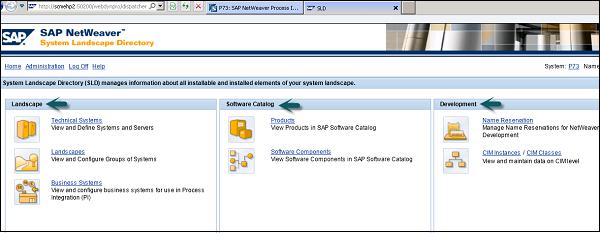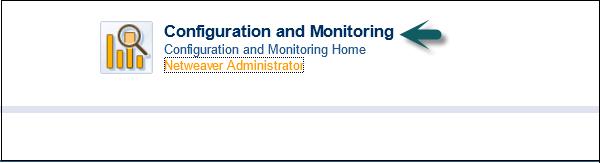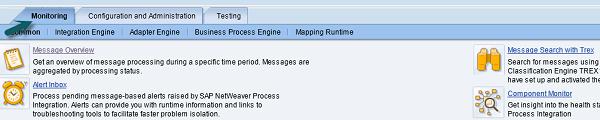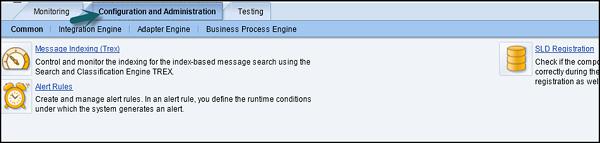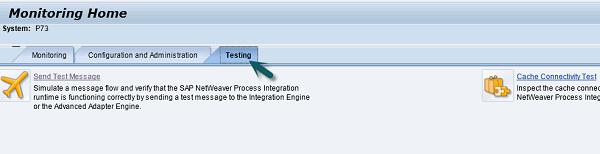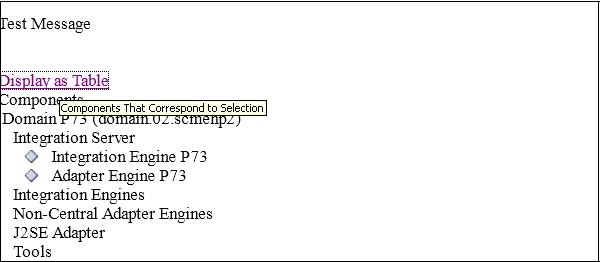SAP PI - System Landscape Directory
The System Landscape Directory contains the information about landscape and software component versions. A SAP system can be configured to register under this directory. System Landscape Directory (SLD) manages information about all installable and installed elements of your system landscape.
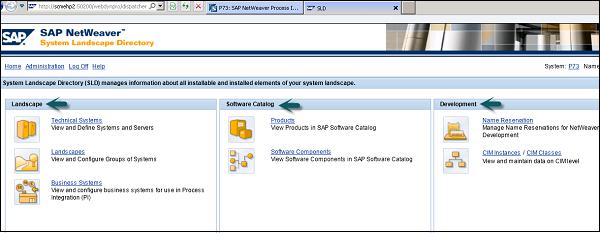
You can find the following links in a web page −
Landscape
Under Landscape, you can find the following options −
Technical Systems − You can view and define systems and servers.
Landscapes − You can view and configure group of systems.
Business Systems − You can view and configure business systems for use in Process Integration.
Software Catalog
Development
Configuration and Monitoring
The Configuration and Monitoring option on SAP PI tools Home Page allows you to monitor the functions of the integration engine, CCMS integration and process monitoring infrastructure in SAP system.
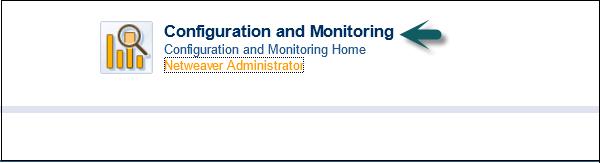
Using Configuration and Monitoring, you can monitor the following functions −
Component Monitoring − To monitor different Java and ABAP components of SAP PI.
Message Monitoring − To monitor the status of message processing in a SAP PI component.
Performance Monitoring − Using runtime workbench, you can monitor different performance measures in a SAP PI system. You can create various aggregation reports.
End to End Monitoring − To monitor end to end lifecycle in SAP PI system for a scenario.
Message Index Search − You can perform Index-based message search in message monitoring and you can also search based on adapter specific selection, etc.
Alert Inbox − Alert inbox is as per the role assigned to a business user and is used for viewing all the alerts in SAP PI system as per configuration.
Alert Configuration − Alert framework in C&M allows you to report all the errors during message processing in ABAP and Java. Using alert configuration, you can define policy, if an alert has to be reported for error and to perform analysis or not.
Monitoring of Runtime Cache − This is used to view objects in runtime cache.
Let us see where these options are under Configuration and Monitoring in SAP PI tools Home Page. Under Configuration and Monitoring Home, you see the three options as in the following screenshot −

Monitoring Tab
Under the Monitoring tab, you get 4 options as shown in the following screenshot −
Message Overview − This is used to get an overview of message processing during a specific time period. Messages are aggregated by the processing status.
Alert Inbox − This is used to process pending message-based alerts raised by SAP NetWeaver Process Integration. Alerts can provide you with runtime information and links to troubleshooting tools to facilitate faster problem isolation.
Message Search with Trex − This is used to search for messages using message payload content. You require the Search and Classification Engine TREX for indexing and searching documents. Additionally, you have set up and activated the message indexing.
Component Monitor − This is used to get the insight into the health status of the individual components of SAP NetWeaver Process Integration.
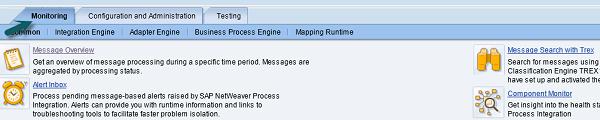
Configuration and Administration Tab
Under Configuration and Administration tab, you get the 3 options as shown in the following screenshot −
Message Indexing (Trex) − This is used to control and monitor the indexing for the index-based message search using the Search and Classification Engine TREX.
Alert Rules − To create and manage alert rules. In an alert rule, you define the runtime conditions under which the system generates an alert.
SLD Registration − This is used to check if the components of SAP NetWeaver Process Integration were registered correctly during the technical configuration phase. You can apply corrections to the registration as well register further components.
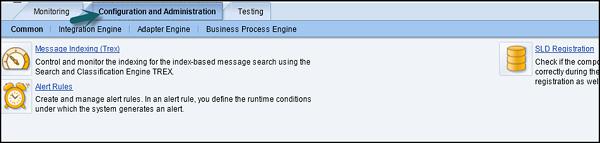
Testing Tab
Under the Testing tab, you get the following two options −
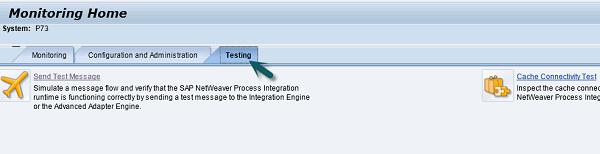
Send Test Message
To simulate a message flow and verify that the SAP NetWeaver Process Integration runtime is functioning correctly by sending a test message to the Integration Engine or the Advanced Adapter Engine.
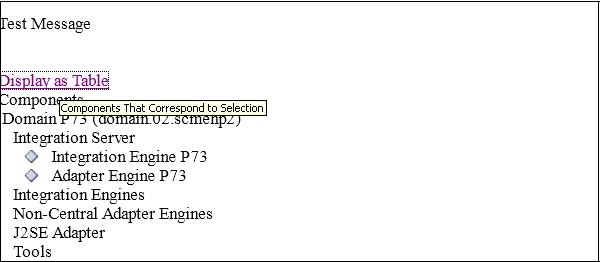
Cache Connectivity Test
This is used to inspect the cache connectivity status of the infrastructure components of SAP NetWeaver Process Integration and test their connectivity with the runtime caches.