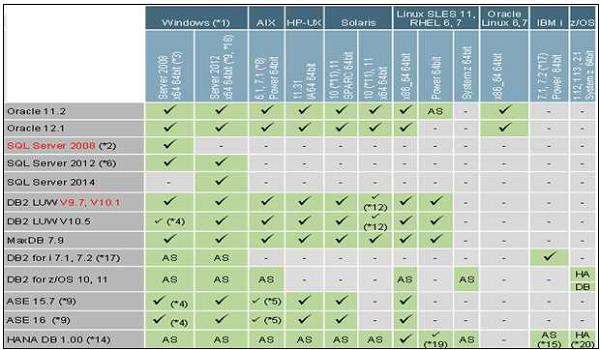SAP NetWeaver - Setting Up NW
To set up SAP NetWeaver, you have to check SAP NetWeaver Product Availability Matrix (PAM) on SAP Site. This tells you the platform availability, release type and maintenance, and upgrade duration of the product.
Using PAM, SAP publishes the following information about SAP software releases −
- Release type (for example, standard release, early adoption release, or custom development project release)
- Planned availability
- Maintenance durations
- Upgrade paths
- Platform availability, including database platforms and operating systems
To check the platform, maintenance and upgrade, and release details of SAP NetWeaver platform, go to the following SAP PAM site and login using partner ID and password https://apps.support.sap.com/sap/support/pam
To check PAM for SAP NetWeaver 7.4, go to the following link and login using your SID and password.
https://websmp201.sapag.de/~sapidb/011000358700000552252012E
Following information is available on this site −
- OS/DB
- Developer Workplace
- Language Support
- Browser Support
Note − SAP note 1843183 for Release of SAP NetWeaver 7.4.
Operating System/Database PAM for SAP NetWeaver
In the following table, you can find the Operating System and database Product Availability Matrix for SAP NetWeaver platform. Along the Y-axis, it shows the database support, their version, and along the X-axis it shows which Windows OS is supported.
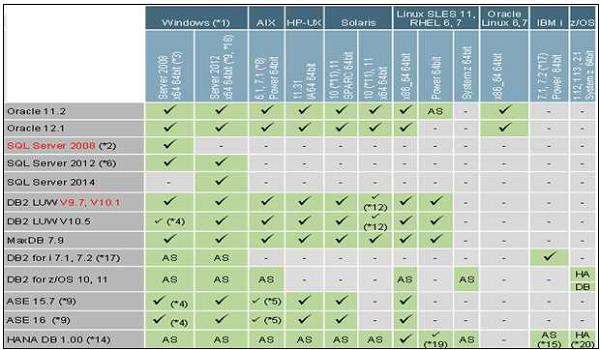
- AS − Application server with whole SAP NetWeaver stack only
- DB − Database Server only
- HA − High Available Solution only
- X64 − x64 and x86_64 represent the same hardware
Desktop and Mobile Browser Support for SAP NetWeaver
Following is the desktop browser support for SAP NetWeaver releases −
Microsoft Internet Explorer
- IE 11 Desktop (recommended)
- IE 11 on Windows 10 support planned for October 2015
- IE 7 - IE 10 until January 2016
Microsoft Edge
- Planned for UI Add-on 2.0 SP1 (SAPUI5 1.32). Down port to UI Add-on 1.0 SP15 (SAPUI5 1.28) planned.
Mozilla Firefox
- Latest Extended Support Release Cycle (recommended)
- Latest Rapid Release Cycle (conditionally supported)
Google Chrome
- Latest Release Cycle for Windows
- Support of NW 7.02, 7.03, 7.30 and higher
Apple Safari
- On OS X for 3 years from the version release date
- Support of NW 7.02, 7.03, 7.30 and higher
Following is the mobile browser support for SAP NetWeaver releases −
- Apple Safari on iPad
- Apple Safari on iPhone
- Google Chrome on Samsung Galaxy Tab/S
- Android browser on Samsung Galaxy Tab/S (A4.4 and higher)
- Windows Phone 8.1 on Nokia Lumia 930 (conditionally supported)
- Windows Phone 10 on Nokia Lumia 930 (planned)
- BlackBerry on BlackBerry Z10/30
Note − Devices and OS version support for 3 years from vendor Release date.
Supported UI technologies −
- SAPUI5 / OpenUI5
- SAP Fiori applications may have different support
SAP NetWeaver Developer Workplace
- Consists of SAP NetWeaver Developer Studio and AS Java with limited platform support
- Local development and test capabilities
- No support for team development
- No tool updates available via Eclipse update sites
- No extension support
Language Support
All information regarding language availability can be found in the Product Availability.
Matrix (PAM) under Technical Release Information → Languages → Product Instance → Display link in Additional Information