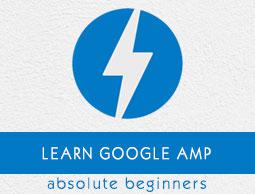Google AMP - Styles and Custom CSS
Amp renders the pages on the screen after a lot careful consideration.The pages loaded will contain images, videos, iframes etc., which are more of http requests to be done. So the http request to be done are delayed so that the content on the page is displayed and also a necessary space is created for the images, videos, iframes to be loaded.
Amp has features such as placeholders, fallbacks, srcset and layout attribute to make the pages responsive and also makes sure the content on the page is not disturbed. In this chapter, let us discuss all these in detail.
Amp Style Tag
Amp has a style tag with amp-custom on it as shown below −
<style amp-custom>
button{
background-color: #ACAD5C;
color: white;
padding: 12px 20px;
border: none;
border-radius: 4px;
cursor: pointer;
float: left;
}
amp-img {
border: 1px solid black;
border-radius: 4px;
padding: 5px;
}
p {
padding: 1rem;
font-size:25px;
}
largeText {
font-size:30px;
background-color:red;
}
</style>
It is basically used to write the custom css required for the page. Please do not forget to add the amp-custom attribute; otherwise it will fail for amp validation as shown below −

Amp also supports inline css for html elements as shown below −
<div style = "color:green;margin-left:30px;">
Welcome to Howcodex</p>
External Stylesheet Tag
Amp does not support external stylesheet and will fail for validation when validated for amp.
Example
<!doctype html>
<html amp lang = "en">
<head>
<meta charset = "utf-8">
<script async src = "https://cdn.ampproject.org/v0.js"></script>
<title>Google AMP - Dynamic Css Classes</title>
<link rel = "canonical" href = "
http://example.ampproject.org/article-metadata.html">
<meta name = "viewport" content = "width = device-width,minimum-scale = 1,initial-scale = 1">
<style amp-boilerplate>
body {
-webkit-animation:
-amp-start 8s steps(1,end) 0s 1 normal both;-moz-animation:
-amp-start 8s steps(1,end) 0s 1 normal both;-ms-animation:
-amp-start 8s steps(1,end) 0s 1 normal both;animation:
-amp-start 8s steps(1,end) 0s 1 normal both
}
@-webkit-keyframes
-amp-start{from{visibility:hidden}to{visibility:visible}}@-moz-keyframes
-amp-start{from{visibility:hidden}to{visibility:visible}}@-ms-keyframes
-amp-start{from{visibility:hidden}to{visibility:visible}}@-o-keyframes
-amp-start{from{visibility:hidden}to{visibility:visible}}@keyframes
-amp-start{from{visibility:hidden}to{visibility:visible}}
</style>
<noscript>
<style amp-boilerplate>
body {
-webkit-animation:none;
-moz-animation:none;
-ms-animation:none;
animation:none
}
</style>
</noscript>
<script async custom-element = "amp-bind" src = "
https://cdn.ampproject.org/v0/amp-bind-0.1.js">
</script>
<script async custom-element = "amp-dynamic-css-classes"
src = "https://cdn.ampproject.org/v0/amp-dynamic-css-classes-0.1.js">
</script>
<link rel = "stylesheet"
href = "https://cdnjs.cloudflare.com/ajax/libs/materialize/0.9 8.0/css/materialize.min.css">
<style amp-custom>
p {
padding: 1rem;
font-size:25px;
}
</style>
</head>
<body>
<h3>Google AMP - Dynamic Css Classes</h3>
<div style = "color:green;margin-left:30px;">
Welcome to Howcodex</p>
</body>
</html>
When validated with AMP validator, we get the following error.

To display the elements in the page responsively, amp elements need to specify the width and the height the element will take on the page. Adding layout = “responsive” will make the element responsive on the page maintaining the aspect ratio.
The details of layout attribute is discussed in detail in the chapter Google AMP – Layout.