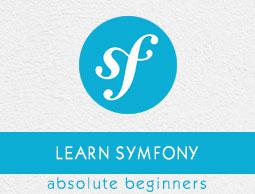Symfony - Routing
Routing maps request URI to a specific controller's method. In general, any URI has the following three parts −
- Hostname segment
- Path segment
- Query segment
For example, in URI / URL, http://www.howcodex.com/index?q=data, www.howcodex.com is the host name segment, index is the path segment and q=data is the query segment. Generally, routing checks the page segment against a set of constraints. If any constraint matches, then it returns a set of values. One of the main value is the controller.
Annotations
Annotation plays an important role in the configuration of Symfony application. Annotation simplifies the configuration by declaring the configuration in the coding itself. Annotation is nothing but providing meta information about class, methods, and properties. Routing uses annotation extensively. Even though routing can be done without annotation, annotation simplifies routing to a large extent.
Following is a sample annotation.
/**
* @Route(“/student/home”)
*/
public function homeAction() {
// ...
}
Routing Concepts
Consider the StudentController class created in “student” project.
StudentController.php
// src/AppBundle/Controller/StudentController.php
namespace AppBundle\Controller;
use Symfony\Bundle\FrameworkBundle\Controller\Controller;
use Sensio\Bundle\FrameworkExtraBundle\Configuration\Route;
class StudentController extends Controller {
/**
* @Route(“/student/home”)
*/
public function homeAction() {
// ...
}
/**
* @Route(“/student/about”)
*/
public function aboutAction() {
}
}
Here, the routing performs two steps. If you go to /student/home, the first route is matched then homeAction() is executed. Otherwise, If you go to /student/about, the second route is matched and then aboutAction() is executed.
Adding Wildcard Formats
Consider, you have a paginated list of student records with URLs like /student/2 and /student/3 for page 2 and 3 correspondingly. Then, if you want to change the route's path, you can use wildcard formats.
Example
// src/AppBundle/Controller/BlogController.php
namespace AppBundle\Controller;
use Symfony\Bundle\FrameworkBundle\Controller\Controller;
use Sensio\Bundle\FrameworkExtraBundle\Configuration\Route;
class StudentController extends Controller {
/**
* @Route(“/student/{page}", name = “student_about”, requirements = {"page": "\d+"})
*/
public function aboutAction($page) {
// ...
}
}
Here, the \d+ is a regular expression that matches a digit of any length.
Assign Placeholder
You can assign a placeholder value in routing. It is defined as follows.
// src/AppBundle/Controller/BlogController.php
namespace AppBundle\Controller;
use Symfony\Bundle\FrameworkBundle\Controller\Controller;
use Sensio\Bundle\FrameworkExtraBundle\Configuration\Route;
class StudentController extends Controller {
/**
* @Route(“/student/{page}", name = “student_about”, requirements = {"page": "\d+"})
*/
public function aboutAction($page = 1) {
// ...
}
}
Here, if you go to /student, the student_about route will match and $page will default to a value of 1.
Redirecting to a Page
If you want to redirect the user to another page, use the redirectToRoute() and redirect() methods.
public function homeAction() {
// redirect to the "homepage" route
return $this->redirectToRoute('homepage');
// redirect externally
\return $this->redirect('http://example.com/doc');
}
Generating URLs
To generate a URL, consider a route name, student_name and wildcard name, student-names used in the path for that route. The complete listing for generating a URL is defined as follows.
class StudentController extends Controller {
public function aboutAction($name) {
// ...
// /student/student-names
$url = $this->generateUrl(
‘student_name’,
array(‘name’ =>
’student-names’)
);
}
}
StudentController
Consider a simple example for routing in StudentController class as follows.
StudentController.php
<?php
namespace AppBundle\Controller;
use Sensio\Bundle\FrameworkExtraBundle\Configuration\Route;
use Symfony\Component\HttpFoundation\Response;
use Symfony\Bundle\FrameworkBundle\Controller\Controller;
class StudentController {
/**
* @Route("/student/home")
*/
public function homeAction() {
$name = 'Student details application';
return new Response(
'<html><body>Project: '.$name.'</body></html>'
);
}
}
Now, request the url,”http://localhost:8000/student/home” and it produces the following result.

Similarly, you can create another route for aboutAction() as well.