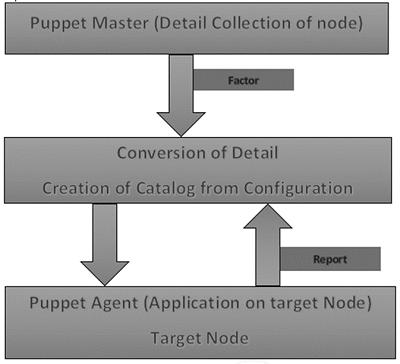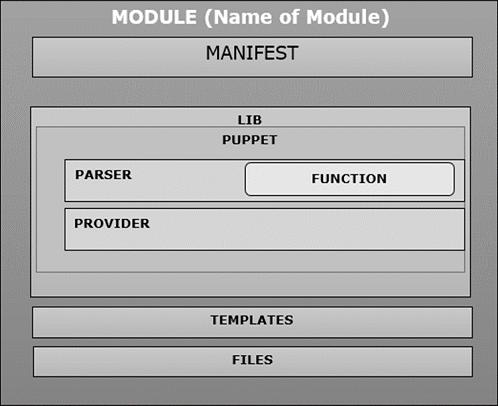Puppet - Overview
Puppet is a configuration management tool developed by Puppet Labs in order to automate infrastructure management and configuration. Puppet is a very powerful tool which helps in the concept of Infrastructure as code. This tool is written in Ruby DSL language that helps in converting a complete infrastructure in code format, which can be easily managed and configured.
Puppet follows the client-server model, where one machine in any cluster acts as the server, known as puppet master and the other acts as a client known as a slave on nodes. Puppet has the capability to manage any system from scratch, starting from initial configuration till the end-of-life of any particular machine.
Features of Puppet System
Following are the most important features of Puppet.
Idempotency
Puppet supports Idempotency which makes it unique. Similar to Chef, in Puppet, one can safely run the same set of configuration multiple times on the same machine. In this flow, Puppet checks for the current status of the target machine and will only make changes when there is any specific change in the configuration.
Idempotency helps in managing any particular machine throughout its lifecycle starting from the creation of machine, configurational changes in the machine, till the end-of-life. Puppet Idempotency feature is very helpful in keeping the machine updated for years rather than rebuilding the same machine multiple times, when there is any configurational change.
Cross-platform
In Puppet, with the help of Resource Abstraction Layer (RAL) which uses Puppet resources, one can target the specified configuration of system without worrying about the implementation details and how the configuration command will work inside the system, which are defined in the underlying configuration file.
Puppet − Workflow
Puppet uses the following workflow to apply configuration on the system.
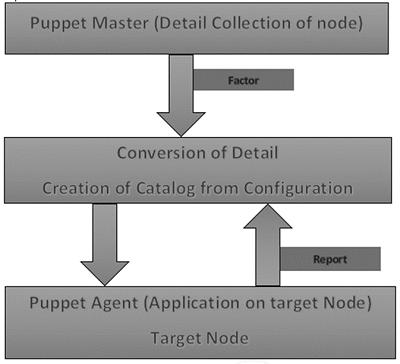
In Puppet, the first thing what the Puppet master does is to collect the details of the target machine. Using the factor which is present on all Puppet nodes (similar to Ohai in Chef) it gets all the machine level configuration details. These details are collected and sent back to the Puppet master.
Then the puppet master compares the retrieved configuration with defined configuration details, and with the defined configuration it creates a catalog and sends it to the targeted Puppet agents.
The Puppet agent then applies those configurations to get the system into a desired state.
Finally, once one has the target node in a desired state, it sends a report back to the Puppet master, which helps the Puppet master in understanding where the current state of the system is, as defined in the catalog.
Puppet − Key Components
Following are the key components of Puppet.
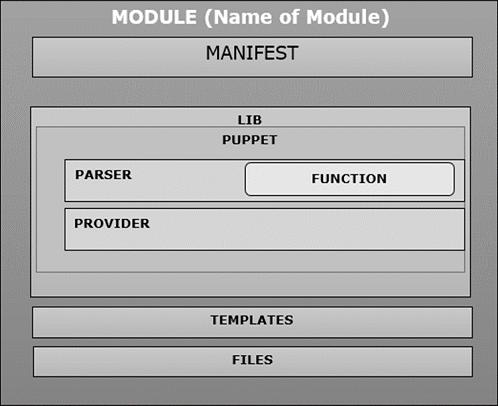
Puppet Resources
Puppet resources are the key components for modeling any particular machine. These resources have their own implementation model. Puppet uses the same model to get any particular resource in the desired state.
Providers
Providers are basically fulfillers of any particular resource used in Puppet. For example, the package type ‘apt-get’ and ‘yum’ both are valid for package management. Sometimes, more than one provider would be available on a particular platform. Though each platform always have a default provider.
Manifest
Manifest is a collection of resources which are coupled inside the function or classes to configure any target system. They contain a set of Ruby code in order to configure a system.
Modules
Module is the key building block of Puppet, which can be defined as a collection of resources, files, templates, etc. They can be easily distributed among different kinds of OS being defined that they are of the same flavor. As they can be easily distributed, one module can be used multiple times with the same configuration.
Templates
Templates use Ruby expressions to define the customized content and variable input. They are used to develop custom content. Templates are defined in manifests and are copied to a location on the system. For example, if one wants to define httpd with a customizable port, then it can be done using the following expression.
Listen <% = @httpd_port %>
The httpd_port variable in this case is defined in the manifest that references this template.
Static Files
Static files can be defined as a general file which are sometimes required to perform specific tasks. They can be simply copied from one location to another using Puppet. All static files are located inside the files directory of any module. Any manipulation of the file in a manifest is done using the file resource.