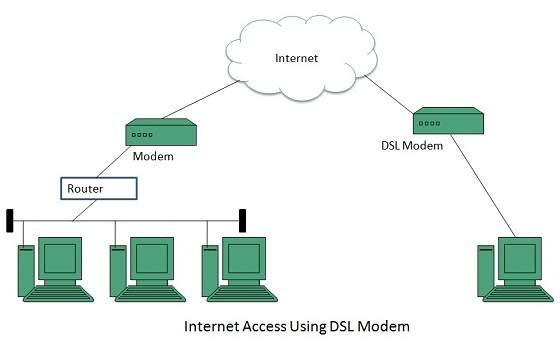Internet Connectivity
Here in this tutorial, we will discuss how to connect to internet i.e. internet service providers, software and hardware requirements, configuring internet connection etc.
Internet Service Providers (ISP)
Internet Service Provider (ISP) is a company offering access to internet. They offer various services:
Internet Access
Domain name registration
Dial-up access
Leased line access
ISP Types
ISPs can broadly be classified into six categories as shown in the following diagram:

Access providers
They provide access to internet through telephone lines, cable wi-fi or fiber optics.
Mailbox Provider
Such providers offer mailbox hosting services.
Hosting ISPs
Hosting ISPs offers e-mail, and other web hosting services such as virtual machines, clouds etc.
Virtual ISPs
Such ISPs offer internet access via other ISP services.
Free ISPs
Free ISPs do not charge for internet services.
Connection Types
There exist several ways to connect to the internet. Following are these connection types available:
Dial-up Connection
ISDN
DSL
Cable TV Internet connections
Satellite Internet connections
Wireless Internet Connections
Dial-up Connection
Dial-up connection uses telephone line to connect PC to the internet. It requires a modem to setup dial-up connection. This modem works as an interface between PC and the telephone line.
There is also a communication program that instructs the modem to make a call to specific number provided by an ISP.
Dial-up connection uses either of the following protocols:
Serial Line Internet Protocol (SLIP)
Point to Point Protocol (PPP)
The following diagram shows the accessing internet using modem:

ISDN
ISDN is acronym of Integrated Services Digital Network. It establishes the connection using the phone lines which carry digital signals instead of analog signals.
There are two techniques to deliver ISDN services:
Basic Rate Interface (BRI)
Primary Rate Interface (PRI)
Key points:
The BRI ISDN consists of three distinct channels on a single ISDN line: t1o 64kbps B (Bearer) channel and one 16kbps D (Delta or Data) channels.
The PRI ISDN consists of 23 B channels and one D channels with both have operating capacity of 64kbps individually making a total transmission rate of 1.54Mbps.
The following diagram shows accessing internet using ISDN connection:

DSL
DSL is acronym of Digital Subscriber Line. It is a form of broadband connection as it provides connection over ordinary telephone lines.
Following are the several versions of DSL technique available today:
Asymmetric DSL (ADSL)
Symmetric DSL (SDSL)
High bit-rate DSL (HDSL)
Rate adaptive DSL (RDSL)
Very high bit-rate DSL (VDSL)
ISDN DSL (IDSL)
All of the above mentioned technologies differ in their upload and download speed, bit transfer rate and level of service.
The following diagram shows that how we can connect to internet using DSL technology:
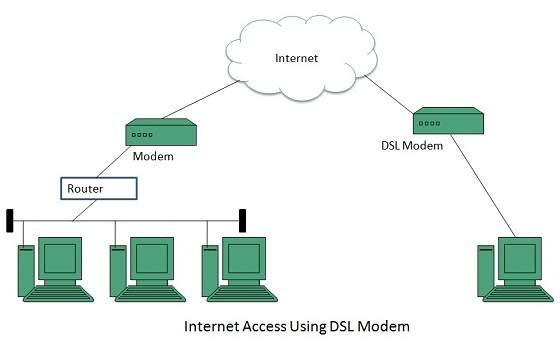
Cable TV Internet Connection
Cable TV Internet connection is provided through Cable TV lines. It uses coaxial cable which is capable of transferring data at much higher speed than common telephone line.
Key Points:
A cable modem is used to access this service, provided by the cable operator.
The Cable modem comprises of two connections: one for internet service and other for Cable TV signals.
Since Cable TV internet connections share a set amount of bandwidth with a group of customers, therefore, data transfer rate also depends on number of customers using the internet at the same time.
The following diagram shows that how internet is accessed using Cable TV connection:

Satellite Internet Connection
Satellite Internet connection offers high speed connection to the internet. There are two types of satellite internet connection: one way connection or two way connection.
In one way connection, we can only download data but if we want to upload, we need a dialup access through ISP over telephone line.
In two way connection, we can download and upload the data by the satellite. It does not require any dialup connection.
The following diagram shows how internet is accessed using satellite internet connection:

Wireless Internet Connection
Wireless Internet Connection makes use of radio frequency bands to connect to the internet and offers a very high speed. The wireless internet connection can be obtained by either WiFi or Bluetooth.
Key Points:
Wi Fi wireless technology is based on IEEE 802.11 standards which allow the electronic device to connect to the internet.
Bluetooth wireless technology makes use of short-wavelength radio waves and helps to create personal area network (PAN).