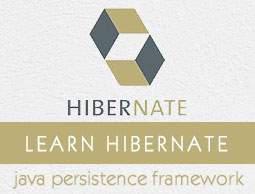Hibernate - Batch Processing
Consider a situation when you need to upload a large number of records into your database using Hibernate. Following is the code snippet to achieve this using Hibernate −
Session session = SessionFactory.openSession();
Transaction tx = session.beginTransaction();
for ( int i=0; i<100000; i++ ) {
Employee employee = new Employee(.....);
session.save(employee);
}
tx.commit();
session.close();
By default, Hibernate will cache all the persisted objects in the session-level cache and ultimately your application would fall over with an OutOfMemoryException somewhere around the 50,000th row. You can resolve this problem, if you are using batch processing with Hibernate.
To use the batch processing feature, first set hibernate.jdbc.batch_size as batch size to a number either at 20 or 50 depending on object size. This will tell the hibernate container that every X rows to be inserted as batch. To implement this in your code, we would need to do little modification as follows −
Session session = SessionFactory.openSession();
Transaction tx = session.beginTransaction();
for ( int i=0; i<100000; i++ ) {
Employee employee = new Employee(.....);
session.save(employee);
if( i % 50 == 0 ) { // Same as the JDBC batch size
//flush a batch of inserts and release memory:
session.flush();
session.clear();
}
}
tx.commit();
session.close();
Above code will work fine for the INSERT operation, but if you are willing to make UPDATE operation, then you can achieve using the following code −
Session session = sessionFactory.openSession();
Transaction tx = session.beginTransaction();
ScrollableResults employeeCursor = session.createQuery("FROM EMPLOYEE").scroll();
int count = 0;
while ( employeeCursor.next() ) {
Employee employee = (Employee) employeeCursor.get(0);
employee.updateEmployee();
seession.update(employee);
if ( ++count % 50 == 0 ) {
session.flush();
session.clear();
}
}
tx.commit();
session.close();
Batch Processing Example
Let us modify the configuration file to add hibernate.jdbc.batch_size property −
<?xml version = "1.0" encoding = "utf-8"?>
<!DOCTYPE hibernate-configuration SYSTEM
"http://www.hibernate.org/dtd/hibernate-configuration-3.0.dtd">
<hibernate-configuration>
<session-factory>
<property name = "hibernate.dialect">
org.hibernate.dialect.MySQLDialect
</property>
<property name = "hibernate.connection.driver_class">
com.mysql.jdbc.Driver
</property>
<!-- Assume students is the database name -->
<property name = "hibernate.connection.url">
jdbc:mysql://localhost/test
</property>
<property name = "hibernate.connection.username">
root
</property>
<property name = "hibernate.connection.password">
root123
</property>
<property name = "hibernate.jdbc.batch_size">
50
</property>
<!-- List of XML mapping files -->
<mapping resource = "Employee.hbm.xml"/>
</session-factory>
</hibernate-configuration>
Consider the following POJO Employee class −
public class Employee {
private int id;
private String firstName;
private String lastName;
private int salary;
public Employee() {}
public Employee(String fname, String lname, int salary) {
this.firstName = fname;
this.lastName = lname;
this.salary = salary;
}
public int getId() {
return id;
}
public void setId( int id ) {
this.id = id;
}
public String getFirstName() {
return firstName;
}
public void setFirstName( String first_name ) {
this.firstName = first_name;
}
public String getLastName() {
return lastName;
}
public void setLastName( String last_name ) {
this.lastName = last_name;
}
public int getSalary() {
return salary;
}
public void setSalary( int salary ) {
this.salary = salary;
}
}
Let us create the following EMPLOYEE table to store the Employee objects −
create table EMPLOYEE (
id INT NOT NULL auto_increment,
first_name VARCHAR(20) default NULL,
last_name VARCHAR(20) default NULL,
salary INT default NULL,
PRIMARY KEY (id)
);
Following will be the mapping file to map the Employee objects with EMPLOYEE table −
<?xml version = "1.0" encoding = "utf-8"?>
<!DOCTYPE hibernate-mapping PUBLIC
"-//Hibernate/Hibernate Mapping DTD//EN"
"http://www.hibernate.org/dtd/hibernate-mapping-3.0.dtd">
<hibernate-mapping>
<class name = "Employee" table = "EMPLOYEE">
<meta attribute = "class-description">
This class contains the employee detail.
</meta>
<id name = "id" type = "int" column = "id">
<generator class="native"/>
</id>
<property name = "firstName" column = "first_name" type = "string"/>
<property name = "lastName" column = "last_name" type = "string"/>
<property name = "salary" column = "salary" type = "int"/>
</class>
</hibernate-mapping>
Finally, we will create our application class with the main() method to run the application where we will use flush() and clear() methods available with Session object so that Hibernate keeps writing these records into the database instead of caching them in the memory.
import java.util.*;
import org.hibernate.HibernateException;
import org.hibernate.Session;
import org.hibernate.Transaction;
import org.hibernate.SessionFactory;
import org.hibernate.cfg.Configuration;
public class ManageEmployee {
private static SessionFactory factory;
public static void main(String[] args) {
try {
factory = new Configuration().configure().buildSessionFactory();
} catch (Throwable ex) {
System.err.println("Failed to create sessionFactory object." + ex);
throw new ExceptionInInitializerError(ex);
}
ManageEmployee ME = new ManageEmployee();
/* Add employee records in batches */
ME.addEmployees( );
}
/* Method to create employee records in batches */
public void addEmployees( ){
Session session = factory.openSession();
Transaction tx = null;
Integer employeeID = null;
try {
tx = session.beginTransaction();
for ( int i=0; i<100000; i++ ) {
String fname = "First Name " + i;
String lname = "Last Name " + i;
Integer salary = i;
Employee employee = new Employee(fname, lname, salary);
session.save(employee);
if( i % 50 == 0 ) {
session.flush();
session.clear();
}
}
tx.commit();
} catch (HibernateException e) {
if (tx!=null) tx.rollback();
e.printStackTrace();
} finally {
session.close();
}
return ;
}
}
Compilation and Execution
Here are the steps to compile and run the above mentioned application. Make sure, you have set PATH and CLASSPATH appropriately before proceeding for the compilation and execution.
Create hibernate.cfg.xml configuration file as explained above.
Create Employee.hbm.xml mapping file as shown above.
Create Employee.java source file as shown above and compile it.
Create ManageEmployee.java source file as shown above and compile it.
Execute ManageEmployee binary to run the program, which will create 100000 records in EMPLOYEE table.