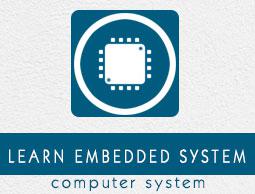Embedded Systems - Tools & Peripherals
Compilers and Assemblers
Compiler
A compiler is a computer program (or a set of programs) that transforms the source code written in a programming language (the source language) into another computer language (normally binary format). The most common reason for conversion is to create an executable program. The name "compiler" is primarily used for programs that translate the source code from a highlevel programming language to a low-level language (e.g., assembly language or machine code).
Cross-Compiler
If the compiled program can run on a computer having different CPU or operating system than the computer on which the compiler compiled the program, then that compiler is known as a cross-compiler.
Decompiler
A program that can translate a program from a low-level language to a high-level language is called a decompiler.
Language Converter
A program that translates programs written in different high-level languages is normally called a language translator, source to source translator, or language converter.
A compiler is likely to perform the following operations −
- Preprocessing
- Parsing
- Semantic Analysis (Syntax-directed translation)
- Code generation
- Code optimization
Assemblers
An assembler is a program that takes basic computer instructions (called as assembly language) and converts them into a pattern of bits that the computer's processor can use to perform its basic operations. An assembler creates object code by translating assembly instruction mnemonics into opcodes, resolving symbolic names to memory locations. Assembly language uses a mnemonic to represent each low-level machine operation (opcode).
Debugging Tools in an Embedded System
Debugging is a methodical process to find and reduce the number of bugs in a computer program or a piece of electronic hardware, so that it works as expected. Debugging is difficult when subsystems are tightly coupled, because a small change in one subsystem can create bugs in another. The debugging tools used in embedded systems differ greatly in terms of their development time and debugging features. We will discuss here the following debugging tools −
- Simulators
- Microcontroller starter kits
- Emulator
Simulators
Code is tested for the MCU / system by simulating it on the host computer used for code development. Simulators try to model the behavior of the complete microcontroller in software.
Functions of Simulators
A simulator performs the following functions −
Defines the processor or processing device family as well as its various versions for the target system.
Monitors the detailed information of a source code part with labels and symbolic arguments as the execution goes on for each single step.
Provides the status of RAM and simulated ports of the target system for each single step execution.
Monitors system response and determines throughput.
Provides trace of the output of contents of program counter versus the processor registers.
Provides the detailed meaning of the present command.
Monitors the detailed information of the simulator commands as these are entered from the keyboard or selected from the menu.
Supports the conditions (up to 8 or 16 or 32 conditions) and unconditional breakpoints.
Provides breakpoints and the trace which are together the important testing and debugging tool.
Facilitates synchronizing the internal peripherals and delays.
Microcontroller Starter Kit
A microcontroller starter kit consists of −
- Hardware board (Evaluation board)
- In-system programmer
- Some software tools like compiler, assembler, linker, etc.
- Sometimes, an IDE and code size limited evaluation version of a compiler.
A big advantage of these kits over simulators is that they work in real-time and thus allow for easy input/output functionality verification. Starter kits, however, are completely sufficient and the cheapest option to develop simple microcontroller projects.
Emulators
An emulator is a hardware kit or a software program or can be both which emulates the functions of one computer system (the guest) in another computer system (the host), different from the first one, so that the emulated behavior closely resembles the behavior of the real system (the guest).
Emulation refers to the ability of a computer program in an electronic device to emulate (imitate) another program or device. Emulation focuses on recreating an original computer environment. Emulators have the ability to maintain a closer connection to the authenticity of the digital object. An emulator helps the user to work on any kind of application or operating system on a platform in a similar way as the software runs as in its original environment.
Peripheral Devices in Embedded Systems
Embedded systems communicate with the outside world via their peripherals, such as following &mins;
- Serial Communication Interfaces (SCI) like RS-232, RS-422, RS-485, etc.
- Synchronous Serial Communication Interface like I2C, SPI, SSC, and ESSI
- Universal Serial Bus (USB)
- Multi Media Cards (SD Cards, Compact Flash, etc.)
- Networks like Ethernet, LonWorks, etc.
- Fieldbuses like CAN-Bus, LIN-Bus, PROFIBUS, etc.
- imers like PLL(s), Capture/Compare and Time Processing Units.
- Discrete IO aka General Purpose Input/Output (GPIO)
- Analog to Digital/Digital to Analog (ADC/DAC)
- Debugging like JTAG, ISP, ICSP, BDM Port, BITP, and DP9 ports
Criteria for Choosing Microcontroller
While choosing a microcontroller, make sure it meets the task at hand and that it is cost effective. We must see whether an 8-bit, 16-bit or 32-bit microcontroller can best handle the computing needs of a task. In addition, the following points should be kept in mind while choosing a microcontroller −
Speed − What is the highest speed the microcontroller can support?
Packaging − Is it 40-pin DIP (Dual-inline-package) or QFP (Quad flat package)? This is important in terms of space, assembling, and prototyping the end-product.
Power Consumption − This is an important criteria for battery-powered products.
Amount of RAM and ROM on the chip.
Count of I/O pins and Timers on the chip.
Cost per Unit − This is important in terms of final cost of the product in which the microcontroller is to be used.
Further, make sure you have tools such as compilers, debuggers, and assemblers, available with the microcontroller. The most important of all, you should purchase a microcontroller from a reliable source.