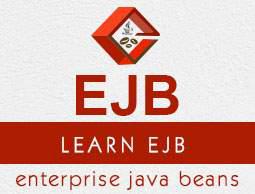EJB - Timer Service
Timer Service is a mechanism by which scheduled application can be build. For example, salary slip generation on the 1st of every month. EJB 3.0 specification has specified @Timeout annotation, which helps in programming the EJB service in a stateless or message driven bean. EJB Container calls the method, which is annotated by @Timeout.
EJB Timer Service is a service provided by EJB container, which helps to create timer and to schedule callback when timer expires.
Steps to Create Timer
Inject SessionContext in bean using @Resource annotation −
@Stateless
public class TimerSessionBean {
@Resource
private SessionContext context;
...
}
Use SessionContext object to get TimerService and to create timer. Pass time in milliseconds and message.
public void createTimer(long duration) {
context.getTimerService().createTimer(duration, "Hello World!");
}
Steps to Use Timer
Use @Timeout annotation to a method. Return type should be void and pass a parameter of type Timer. We are canceling the timer after first execution otherwise it will keep running after fix intervals.
@Timeout
public void timeOutHandler(Timer timer) {
System.out.println("timeoutHandler : " + timer.getInfo());
timer.cancel();
}
Example Application
Let us create a test EJB application to test Timer Service in EJB.
| Step |
Description |
| 1 |
Create a project with a name EjbComponent under a package com.howcodex.timer as explained in the EJB - Create Application chapter. |
| 2 |
Create TimerSessionBean.java and TimerSessionBeanRemote as explained in the EJB - Create Application chapter. Keep rest of the files unchanged. |
| 3 |
Clean and Build the application to make sure business logic is working as per the requirements. |
| 4 |
Finally, deploy the application in the form of jar file on JBoss Application Server. JBoss Application server will get started automatically if it is not started yet. |
| 5 |
Now create the EJB client, a console based application in the same way as explained in the EJB - Create Application chapter under topic Create Client to access EJB. |
EJBComponent (EJB Module)
TimerSessionBean.java
package com.howcodex.timer;
import javax.annotation.Resource;
import javax.ejb.SessionContext;
import javax.ejb.Timer;
import javax.ejb.Stateless;
import javax.ejb.Timeout;
@Stateless
public class TimerSessionBean implements TimerSessionBeanRemote {
@Resource
private SessionContext context;
public void createTimer(long duration) {
context.getTimerService().createTimer(duration, "Hello World!");
}
@Timeout
public void timeOutHandler(Timer timer) {
System.out.println("timeoutHandler : " + timer.getInfo());
timer.cancel();
}
}
TimerSessionBeanRemote.java
package com.howcodex.timer;
import javax.ejb.Remote;
@Remote
public interface TimerSessionBeanRemote {
public void createTimer(long milliseconds);
}
As soon as you deploy the EjbComponent project on JBOSS, notice the jboss log.
JBoss has automatically created a JNDI entry for our session bean − TimerSessionBean/remote.
We will using this lookup string to get remote business object of type −
com.howcodex.timer.TimerSessionBeanRemote
JBoss Application Server Log Output
...
16:30:01,401 INFO [JndiSessionRegistrarBase] Binding the following Entries in Global JNDI:
TimerSessionBean/remote - EJB3.x Default Remote Business Interface
TimerSessionBean/remote-com.howcodex.timer.TimerSessionBeanRemote - EJB3.x Remote Business Interface
16:30:02,723 INFO [SessionSpecContainer] Starting jboss.j2ee:jar=EjbComponent.jar,name=TimerSessionBean,service=EJB3
16:30:02,723 INFO [EJBContainer] STARTED EJB: com.howcodex.timer.TimerSessionBeanRemote ejbName: TimerSessionBean
...
EJBTester (EJB Client)
jndi.properties
java.naming.factory.initial=org.jnp.interfaces.NamingContextFactory
java.naming.factory.url.pkgs=org.jboss.naming:org.jnp.interfaces
java.naming.provider.url=localhost
EJBTester.java
package com.howcodex.test;
import com.howcodex.stateful.TimerSessionBeanRemote;
import java.io.BufferedReader;
import java.io.FileInputStream;
import java.io.IOException;
import java.io.InputStreamReader;
import java.util.List;
import java.util.Properties;
import javax.naming.InitialContext;
import javax.naming.NamingException;
public class EJBTester {
BufferedReader brConsoleReader = null;
Properties props;
InitialContext ctx;
{
props = new Properties();
try {
props.load(new FileInputStream("jndi.properties"));
} catch (IOException ex) {
ex.printStackTrace();
}
try {
ctx = new InitialContext(props);
} catch (NamingException ex) {
ex.printStackTrace();
}
brConsoleReader =
new BufferedReader(new InputStreamReader(System.in));
}
public static void main(String[] args) {
EJBTester ejbTester = new EJBTester();
ejbTester.testTimerService();
}
private void showGUI() {
System.out.println("**********************");
System.out.println("Welcome to Book Store");
System.out.println("**********************");
System.out.print("Options \n1. Add Book\n2. Exit \nEnter Choice: ");
}
private void testTimerService() {
try {
TimerSessionBeanRemote timerServiceBean = (TimerSessionBeanRemote)ctx.lookup("TimerSessionBean/remote");
System.out.println("["+(new Date()).toString()+ "]" + "timer created.");
timerServiceBean.createTimer(2000);
} catch (NamingException ex) {
ex.printStackTrace();
}
}
}
EJBTester is doing the following tasks.
Load properties from jndi.properties and initialize the InitialContext object.
In testTimerService() method, jndi lookup is done with the name - "TimerSessionBean/remote" to obtain the remote business object (timer stateless EJB).
Then createTimer is invoked passing 2000 milliseconds as schedule time.
EJB Container calls the timeoutHandler method after 2 seconds.
Run Client to Access EJB
Locate EJBTester.java in project explorer. Right click on EJBTester class and select run file.
Verify the following output in Netbeans console.
run:
[Wed Jun 19 11:35:47 IST 2013]timer created.
BUILD SUCCESSFUL (total time: 0 seconds)
JBoss Application Server Log Output
You can find the following callback entries in JBoss log
...
11:35:49,555 INFO [STDOUT] timeoutHandler : Hello World!
...