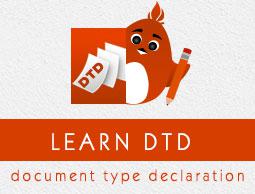DTD - Attributes
In this chapter we will discuss about DTD Attributes. Attribute gives more information about an element or more precisely it defines a property of an element. An XML attribute is always in the form of a name-value pair. An element can have any number of unique attributes.
Attribute declaration is very much similar to element declarations in many ways except one; instead of declaring allowable content for elements, you declare a list of allowable attributes for each element. These lists are called ATTLIST declaration.
Syntax
Basic syntax of DTD attributes declaration is as follows −
<!ATTLIST element-name attribute-name attribute-type attribute-value>
In the above syntax −
The DTD attributes start with <!ATTLIST keyword if the element contains the attribute.
element-name specifies the name of the element to which the attribute applies.
attribute-name specifies the name of the attribute which is included with the element-name.
attribute-type defines the type of attributes. We will discuss more on this in the following sections.
attribute-value takes a fixed value that the attributes must define. We will discuss more on this in the following sections.
Example
Below is a simple example for attribute declaration in DTD −
<?xml version = "1.0"?>
<!DOCTYPE address [
<!ELEMENT address ( name )>
<!ELEMENT name ( #PCDATA )>
<!ATTLIST name id CDATA #REQUIRED>
]>
<address>
<name id = "123">Tanmay Patil</name>
</address>
Let us go through the above code −
<?xml version = "1.0"?>
Immediately following the XML header is the document type declaration, commonly referred to as the DOCTYPE as shown below −
The DOCTYPE informs the parser that a DTD is associated with this XML document. The DOCTYPE declaration has an exclamation mark (!) at the start of the element name.
<!DOCTYPE address [
<!ELEMENT address ( name )>
<!ELEMENT name ( #PCDATA )>
<!ATTLIST name id CDATA #REQUIRED>
Rules of Attribute Declaration
All attributes used in an XML document must be declared in the Document Type Definition (DTD) using an Attribute-List Declaration
Attributes may only appear in start or empty tags.
The keyword ATTLIST must be in upper case
No duplicate attribute names will be allowed within the attribute list for a given element.
Attribute Types
When declaring attributes, you can specify how the processor should handle the data that appears in the value. We can categorize attribute types in three main categories −
String type
Tokenized types
Enumerated types
Following table provides a summary of the different attribute types −
| Sr.No. |
Type & Description |
| 1 |
CDATA
CDATA is character data (text and not markup). It is a String Attribute Type. |
| 2 |
ID
It is a unique identifier of the attribute. It should not appear more than once. It is a Tokenized Attribute Type. |
| 3 |
IDREF
It is used to reference an ID of another element. It is used to establish connections between elements. It is a Tokenized Attribute Type. |
| 4 |
IDREFS
It is used to reference multiple ID's. It is a Tokenized Attribute Type. |
| 5 |
ENTITY
It represents an external entity in the document. It is a Tokenized Attribute Type. |
| 6 |
ENTITIES
It represents a list of external entities in the document. It is a Tokenized Attribute Type. |
| 7 |
NMTOKEN
It is similar to CDATA and the attribute value consists of a valid XML name. It is a Tokenized Attribute Type. |
| 8 |
NMTOKENS
It is similar to CDATA and the attribute value consists a list of valid XML name. It is a Tokenized Attribute Type. |
| 9 |
NOTATION
An element will be referenced to a notation declared in the DTD document. It is an Enumerated Attribute Type. |
| 10 |
Enumeration
It allows defining a specific list of values where one of the values must match. It is an Enumerated Attribute Type. |
Attribute Value Declaration
Within each attribute declaration, you must specify how the value will appear in the document. You can specify if an attribute −
can have a default value
can have a fixed value
is required
is implied
Default Values
It contains the default value. The values can be enclosed in single quotes(') or double quotes(").
Syntax
Following is the syntax of value −
<!ATTLIST element-name attribute-name attribute-type "default-value">
where default-value is the attribute value defined.
Example
Following is a simple example of attribute declaration with default value −
<?xml version = "1.0"?>
<!DOCTYPE address [
<!ELEMENT address ( name )>
<!ELEMENT name ( #PCDATA )>
<!ATTLIST name id CDATA "0">
]>
<address>
<name id = "123">
Tanmay Patil
</name>
</address>
In this example we have name element with attribute id whose default value is 0. The default value is been enclosed within the double quotes.
FIXED Values
#FIXED keyword followed by the fixed value is used when you want to specify that the attribute value is constant and cannot be changed. A common use of fixed attributes is specifying version numbers.
Syntax
Following is the syntax of fixed values −
<!ATTLIST element-name attribute-name attribute-type #FIXED "value" >
where #FIXED is an attribute value defined.
Example
Following is a simple example of attribute declaration with FIXED value −
<?xml version = "1.0"?>
<!DOCTYPE address [
<!ELEMENT address (company)*>
<!ELEMENT company (#PCDATA)>
<!ATTLIST company name NMTOKEN #FIXED "howcodex">
]>
<address>
<company name = "howcodex">we are a free online teaching faculty</company>
</address>
In this example we have used the keyword #FIXED where it indicates that the value "howcodex" is the only value for the attribute name of element <company>. If we try to change the attribute value then it gives an error.
Following is an invalid DTD −
<?xml version = "1.0"?>
<!DOCTYPE address [
<!ELEMENT address (company)*>
<!ELEMENT company (#PCDATA)>
<!ATTLIST company name NMTOKEN #FIXED "howcodex">
]>
<address>
<company name = "abc">we are a free online teaching faculty</company>
</address>
REQUIRED values
Whenever you want specify that an attribute is required, use #REQUIRED keyword.
Syntax
Following is the syntax of #REQUIRED −
<!ATTLIST element-name attribute-name attribute-type #REQUIRED>
where #REQUIRED is an attribute type defined.
Example
Following is a simple example of DTD attribute declaration with #REQUIRED keyword −
<?xml version = "1.0"?>
<!DOCTYPE address [
<!ELEMENT address ( name )>
<!ELEMENT name ( #PCDATA )>
<!ATTLIST name id CDATA #REQUIRED>
]>
<address>
<name id = "123">
Tanmay Patil
</name>
</address>
In this example we have used #REQUIRED keyword to specify that the attribute id must be provided for the element-name name
IMPLIED Values
When declaring attributes you must always specify a value declaration. If the attribute you are declaring has no default value, has no fixed value, and is not required, then you must declare that the attribute as implied. Keyword #IMPLIED is used to specify an attribute as implied.
Syntax
Following is the syntax of #IMPLIED −
<!ATTLIST element-name attribute-name attribute-type #IMPLIED>
where #IMPLIED is an attribute type defined.
Example
Following is a simple example of #IMPLIED
<?xml version = "1.0"?>
<!DOCTYPE address [
<!ELEMENT address ( name )>
<!ELEMENT name ( #PCDATA )>
<!ATTLIST name id CDATA #IMPLIED>
]>
<address>
<name />
</address>
In this example we have used the keyword #IMPLIED as we do not want to specify any attributes to be included in element name. It is optional.