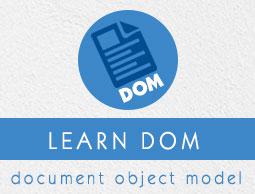DOM - DOMException Object
The DOMException represents an abnormal event happening when a method or a property is used.
Properties
Below table lists the properties of the DOMException object
| S.No. |
Property & Description |
| 1 |
name Returns a DOMString that contains one of the string associated with an error constant (as seen the table below). |
Error Types
| S.No. |
Type & Description |
| 1 |
IndexSizeError The index is not in the allowed range. For example, this can be thrown by the Range object. (Legacy code value: 1 and legacy constant name: INDEX_SIZE_ERR) |
| 2 |
HierarchyRequestError The node tree hierarchy is not correct. (Legacy code value: 3 and legacy constant name: HIERARCHY_REQUEST_ERR) |
| 3 |
WrongDocumentError The object is in the wrong document. (Legacy code value: 4 and legacy constant name: WRONG_DOCUMENT_ERR) |
| 4 |
InvalidCharacterError The string contains invalid characters. (Legacy code value: 5 and legacy constant name: INVALID_CHARACTER_ERR) |
| 5 |
NoModificationAllowedError The object cannot be modified. (Legacy code value: 7 and legacy constant name: NO_MODIFICATION_ALLOWED_ERR) |
| 6 |
NotFoundError The object cannot be found here. (Legacy code value: 8 and legacy constant name: NOT_FOUND_ERR) |
| 7 |
NotSupportedError The operation is not supported. (Legacy code value: 9 and legacy constant name: NOT_SUPPORTED_ERR) |
| 8 |
InvalidStateError The object is in an invalid state. (Legacy code value: 11 and legacy constant name: INVALID_STATE_ERR) |
| 9 |
SyntaxError The string did not match the expected pattern. (Legacy code value: 12 and legacy constant name: SYNTAX_ERR) |
| 10 |
InvalidModificationError The object cannot be modified in this way. (Legacy code value: 13 and legacy constant name: INVALID_MODIFICATION_ERR) |
| 11 |
NamespaceError The operation is not allowed by Namespaces in XML. (Legacy code value: 14 and legacy constant name: NAMESPACE_ERR) |
| 12 |
InvalidAccessError The object does not support the operation or argument. (Legacy code value: 15 and legacy constant name: INVALID_ACCESS_ERR) |
| 13 |
TypeMismatchError The type of the object does not match the expected type. (Legacy code value: 17 and legacy constant name: TYPE_MISMATCH_ERR) This value is deprecated, the JavaScript TypeError exception is now raised instead of a DOMException with this value. |
| 14 |
SecurityError The operation is insecure. (Legacy code value: 18 and legacy constant name: SECURITY_ERR) |
| 15 |
NetworkError A network error occurred. (Legacy code value: 19 and legacy constant name: NETWORK_ERR) |
| 16 |
AbortError The operation was aborted. (Legacy code value: 20 and legacy constant name: ABORT_ERR) |
| 17 |
URLMismatchError The given URL does not match another URL. (Legacy code value: 21 and legacy constant name: URL_MISMATCH_ERR) |
| 18 |
QuotaExceededError The quota has been exceeded. (Legacy code value: 22 and legacy constant name: QUOTA_EXCEEDED_ERR) |
| 19 |
TimeoutError The operation timed out. (Legacy code value: 23 and legacy constant name: TIMEOUT_ERR) |
| 20 |
InvalidNodeTypeError The node is incorrect or has an incorrect ancestor for this operation. (Legacy code value: 24 and legacy constant name: INVALID_NODE_TYPE_ERR) |
| 21 |
DataCloneError The object cannot be cloned. (Legacy code value: 25 and legacy constant name: DATA_CLONE_ERR) |
| 22 |
EncodingError The encoding operation, being an encoding or a decoding one, failed (No legacy code value and constant name). |
| 23 |
NotReadableError The input/output read operation failed (No legacy code value and constant name). |
Example
Following example demonstrates how using a not well-formed XML document causes a DOMException.
error.xml contents are as below −
<?xml version = "1.0" encoding = "UTF-8" standalone = "no" ?>
<Company id = "companyid">
<Employee category = "Technical" id = "firstelement" type = "text/html">
<FirstName>Tanmay</first>
<LastName>Patil</LastName>
<ContactNo>1234567890</ContactNo>
<Email>tanmaypatil@xyz.com</Email>
</Employee>
</Company>
Following example demonstrates the usage of the name attribute −
<html>
<head>
<script>
function loadXMLDoc(filename) {
if (window.XMLHttpRequest) {
xhttp = new XMLHttpRequest();
} else // code for IE5 and IE6 {
xhttp = new ActiveXObject("Microsoft.XMLHTTP");
}
xhttp.open("GET",filename,false);
xhttp.send();
return xhttp.responseXML;
}
</script>
</head>
<body>
<script>
try {
xmlDoc = loadXMLDoc("/dom/error.xml");
var node = xmlDoc.getElementsByTagName("to").item(0);
var refnode = node.nextSibling;
var newnode = xmlDoc.createTextNode('That is why you fail.');
node.insertBefore(newnode, refnode);
} catch(err) {
document.write(err.name);
}
</script>
</body>
</html>
Execution
Save this file as domexcption_name.html on the server path (this file and error.xml should be on the same path in your server). We will get the output as shown below −
TypeError