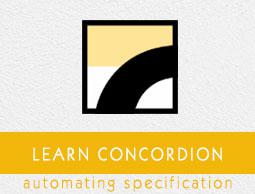Concordion - Returning Map
Concordion execute command can be used to get the result of a behavior in the form of a Map using which we can get multiple outputs of a behavior. For example, consider the following requirement −
The full name Robert De is to be broken into its first name Robert and last name De.
Here we need to have a spilt function which accepts a user name and returns a Map object having the firstName and the lastName as its keys having corresponding values so that we can use them.
If we want to write a specification for such a split function which will accept a user name and output a result object, then the following will be the specification −
<p>The full name <span concordion:execute = "#result = split(#TEXT)">Robert
De</span> is to be broken into first name <span
concordion:assertEquals = "#result.firstName">Robert</span> and last name <span
concordion:assertEquals = "#result.lastName">De</span>.</p>
When Concordion parses the document, it will set the value of the special variable #TEXT to be the value of the current element as "Robert De" and pass it to the split function. Then it will execute the split() method with parameters as #TEXT using the execute command and set the result into the #result variable and using result map, print the firstName and lastName values as output.
Example
Let us have a working Eclipse IDE in place and follow the steps given below to create a Concordion application −
| Step |
Description |
| 1 |
Create a project with a name concordion and create a package com.howcodex under the src folder in the created project. |
| 2 |
Add the required Concordion libraries using Add External JARs option as explained in the Concordion - First Application chapter. |
| 3 |
Create Java class System under the com.howcodex package. |
| 4 |
Create Fixture class SystemFixture under the specs.howcodex package. |
| 5 |
Create Specification html System.html under the specs.howcodex package. |
| 6 |
The final step is to create the content of all the Java files and specification file and run the application as explained below. |
Here is the content of System.java file −
package com.howcodex;
import java.util.HashMap;
import java.util.Map;
public class System {
public Map split(String userName){
Map<String, String> result = new HashMap<String, String>();
String[] words = userName.split(" ");
result.put("firstName", words[0]);
result.put("lastName", words[1]);
return result;
}
}
Following is the content of SystemFixture.java file −
package specs.howcodex;
import java.util.Map;
import com.howcodex.Result;
import com.howcodex.System;
import org.concordion.integration.junit4.ConcordionRunner;
import org.junit.runner.RunWith;
@RunWith(ConcordionRunner.class)
public class SystemFixture {
System system = new System();
public Map<String, String> split(String userName){
return system.split(userName);
}
}
Following is the content of System.html file −
<html xmlns:concordion = "http://www.concordion.org/2007/concordion">
<head>
<link href = "../concordion.css" rel = "stylesheet" type = "text/css" />
</head>
<body>
<h1>System Specifications</h1>
<p>We are building specifications for our online order tracking application.</p>
<p>Following is the requirement to split full name of a logged in user to its
constituents by splitting name by whitespace:</p>
<div class = "example">
<h3>Example</h3>
<p>The full name <span concordion:execute = "#result = split(#TEXT)">Robert
De</span> is to be broken into first name <span
concordion:assertEquals = "#result.firstName">Robert</span> and last name
<span concordion:assertEquals = "#result.lastName">De</span>.</p>
</div>
</body>
</html>
Once you are done with creating the source and specification files, let us run the application as JUnit Test. If everything is fine with your application, then it will produce the following result −
C:\DOCUME~1\ADMINI~1\LOCALS~1\Temp\concordion\specs\howcodex\System.html
Successes: 1, Failures: 0
System.html is the output of Concordion test run.