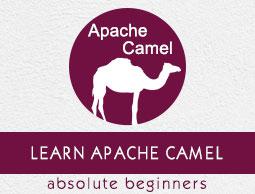Apache Camel - Project
We will use Maven to build a Camel project. Although, we preferable use IntelliJ IDE for development. You may use any IDE of your choice for this project.
Creating New Project
Create a new Maven project and specify the following −
GroupId: Basket
ArtifactId: Basket
Select the default location for your project or if you prefer specify the directory of your choice.
Adding Dependencies
You need to add few dependencies to use Camel. The dependencies are added in pom.xml. So open pom.xml and add following two dependencies −
<dependencies>
<dependency>
<groupId>org.apache.camel</groupId>
<artifactId>camel-core</artifactId>
<version>2.20.0</version>
</dependency>
<dependency>
<groupId>org.apache.camel</groupId>
<artifactId>camel-stream</artifactId>
<version>2.20.0</version>
</dependency>
</dependencies>
Note − We need the bare minimum dependencies for our application. As you use more Camel components from its libraries, you will need to add the corresponding dependencies in this pom.xml file.
Creating Java DSL
Next, you will write your filtering and routing code in a Java DSL. Create a new Java class called DistributeOrderDSL. Add the following code to it −
public class DistributeOrderDSL {
public static void main(String[] args) throws Exception {
CamelContext context = new DefaultCamelContext();
try {
context.addRoutes(new RouteBuilder() {
@Override
public void configure() throws Exception {
from("direct:DistributeOrderDSL")
.split(xpath("//order[@product='soaps']/items")).to("stream:out");
// .to("file:src/main/resources/order/");
}
});
context.start();
ProducerTemplate orderProducerTemplate = context.createProducerTemplate();
InputStream orderInputStream = new FileInputStream(ClassLoader.getSystemClassLoader()
.getResource("order.xml").getFile());
orderProducerTemplate.sendBody("direct:DistributeOrderDSL", orderInputStream);
} finally {
context.stop();
}
}
}
In the main method, first we create CamelContext by instantiating a default implementation provided in DefaultCamelContext class.
CamelContext context = new DefaultCamelContext();
Next, we add a route by creating an anonymous RouteBuilder instance −
context.addRoutes(new RouteBuilder() {
We override the configure method to add a route from a direct URI DistributeOrderDSL to the system console. We provide some filtering by using the xpath query.
public void configure() throws Exception {
from("direct:DistributeOrderDSL")
.split(xpath("//order[@product = 'soaps']/items")).to("stream:out");
// .to("file:src/main/resources/order/");
}
After adding the route, we start the context −
context.start();
Next, we add the code for creating our direct URI - DistributeOrderDSL.
ProducerTemplate orderProducerTemplate = context.createProducerTemplate();
InputStream orderInputStream = new FileInputStream(ClassLoader.getSystemClassLoader()
.getResource("order.xml").getFile());
Finally, we start the processing −
orderProducerTemplate.sendBody("direct:DistributeOrderDSL", orderInputStream);
Now, as your Java DSL code is completed, the only thing that remains before testing the application is to add the order.xml file to your project. You may use the sample XML shown in the Introduction chapter for this purpose.
Test Results
When you run the application, you would see the following output −
<items>
<item>
<Brand>Cinthol</Brand>
<Type>Original</Type>
<Quantity>4</Quantity>
<Price>25</Price>
</item>
<item>
<Brand>Cinthol</Brand>
<Type>Lime</Type>
<Quantity>6</Quantity>
<Price>30</Price>
</item>
</items>
Note that only orders for Soaps are listed here. If you wish to store this to a local file, just comment the stream.out line and uncomment the following line in your configure method −
// .to("file:src/main/resources/order/");
In our subsequent section, we will learn how to use Camel with Spring.